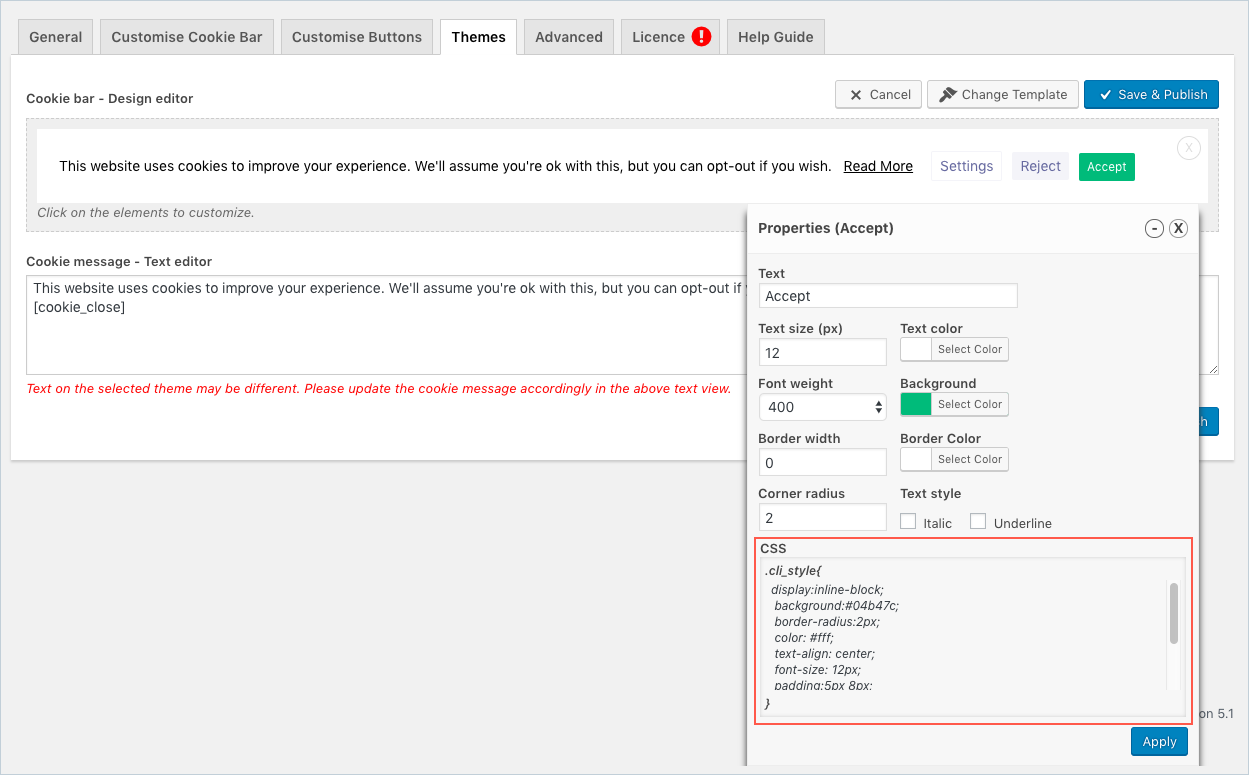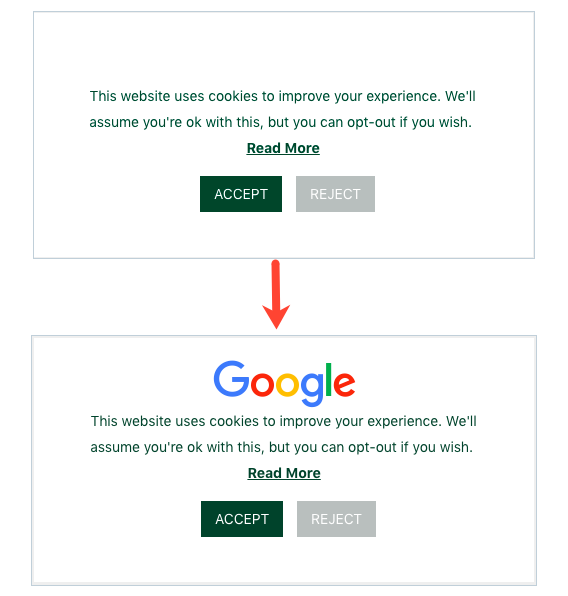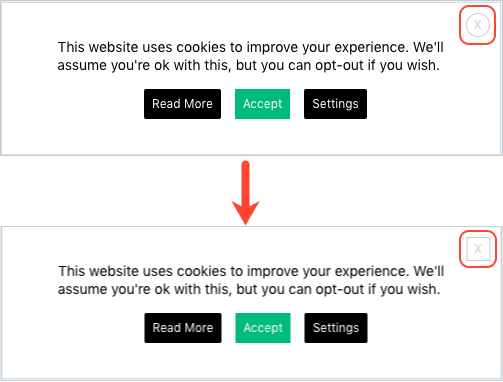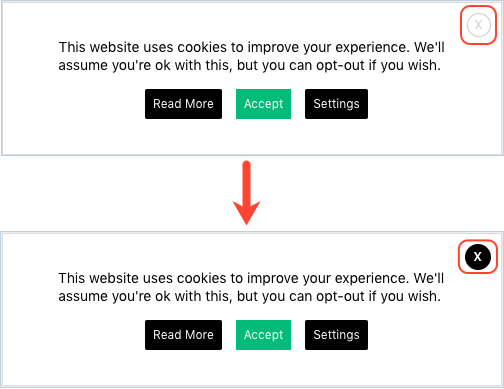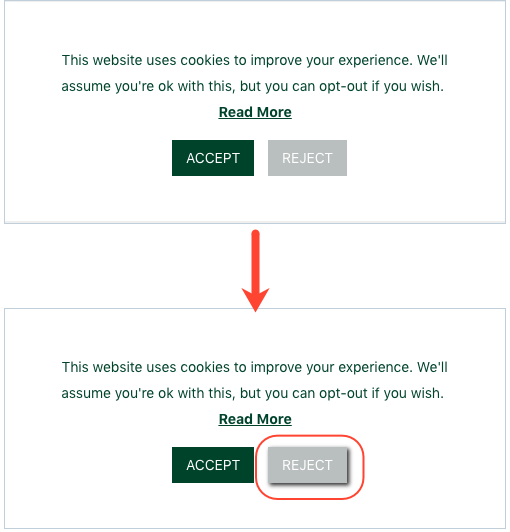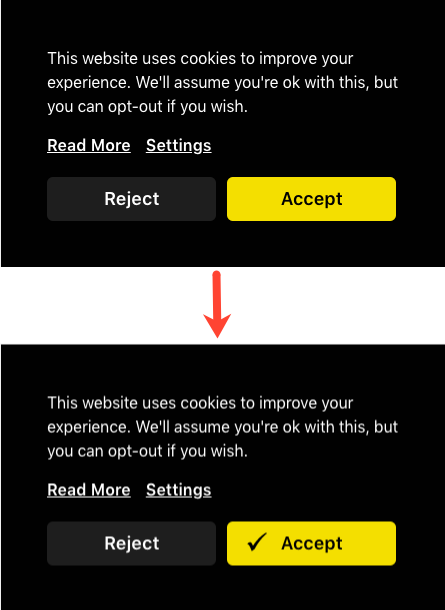GDPR Cookie Consent plugin is equipped with several pre-defined templates for customizing the cookie notice bar to match the look and feel of your website. These customization features are incorporated in the Cookie law Settings > Themes tab of the plugin. Besides, there are provisions to select predefined templates for cookie bars with each type banner, widget, or popup.
Refer Customize Cookie Notice bar with pre-defined templates to know more about it.
In addition to having options to modify the pre-defined templates, the cookie notification bar can be customized by inserting/editing CSS style codes in the CSS field of the properties dialog box.
Following are a few examples of how you can customize the CSS code snippet from the Design editor to enhance the look and feel of the cookie notification bar.
- Inserting Logo on top of the Cookie Notification bar: Popup (theme 1)
.cli_style { background: #fff url('https://www.google.com/images/branding/googlelogo/1x/googlelogo_color_150x54dp.png') no-repeat center 20px; border:solid 0px #dbdbdb; color:#08402c; padding:45px; padding-top:70px; box-sizing: border-box; width:500px; text-align:center; display:inline-block; font-size:14px; line-height:26px; letter-spacing:normal; } - Square close button: Popup (theme 3)
.cli_style { display: inline-block; background:none; border-radius:0px; border:solid 1px #ccc; color: #ccc; text-align: center; font-size: 12px; width:22px; height: 22px; line-height: 22px; margin-right:-25px; margin-top:-25px; float: right; right:0px; cursor:pointer; }
- Color filled closed button: Popup (theme 3)
.cli_style { display: inline-block; background: rgb(0, 0, 0) repeat scroll 0% 0%; border-radius: 20px; border: 0px solid rgb(204, 204, 204); color: rgb(255, 255, 255); text-align:center; font-size: 12px; width: 26px; height: 26px; line-height: 26px; margin-right: -25px; margin-top: -25px; float: right; right: 0px; cursor: pointer; font-weight:bold; }
- Button shadow: Popup (theme 1)
.cli_style { display: inline-block; background:#babfbe; border-radius:0px; color:#fff; text-align: center; font-size:14px; padding:5px 14px; margin-left:10px; margin-top:15px; border:solid 0px #fff; text-transform:uppercase; line-height:26px; box-shadow:2px 2px 5px #333; }
- Image background on the button: Widget (theme 3)
.cli_style { display:inline-block; box-sizing:border-box; width:48%; padding:8px 10px; color:#010101; background:url('https://i.ibb.co/g6ndsF1/tick.png') no-repeat 20px 10px #f3da00; text-align:center; border-radius:6px; font-size:18px; border:solid 0px #fff; line-height:28px; font-size:18px; margin-top:20px; font-weight:600; }