GDPR Cookie Consent plugin is compatible with some of the most common multilingual plugins like Polylang, WPML, qTranslateX etc. In this article, we will share deep insight into how the GDPR Cookie Consent plugin can be translated into your desired language via Polylang.
Refer Translating GDPR Cookie consent plugin with WPML to know how the cookie plugin is translated using WPML.
Once the Polylang plugin is installed and activated, you need to first configure it for the desired languages. Once the languages have been set up, navigate to Languages > String Translations as shown below for customizations w.r.t the plugin:
From the String Translation page that opens up, filter the group by selecting webtoffee_gdpr_cookie_consent from the drop down as shown below:
Note: In this case, the language is switched to French prior to translating the strings of GDPR cookie consent plugin.
For instance, let us see how the string on the Accept button is translated into French.
The string on Accept button is changed to Accept in French indicating the translated text in French. On loading the website, the cookie accept button will be as shown below:
Now that you have set up everything else in the plugin, you will find that in the script blocker settings, you can only select one category and switching to the other one is overwriting the changes you made in first language. To over come this, you need to make the slug of the each category and their translated categories, the same.
Go to the cookie category page, you may switch the language from the language selection above the category list as shown below.
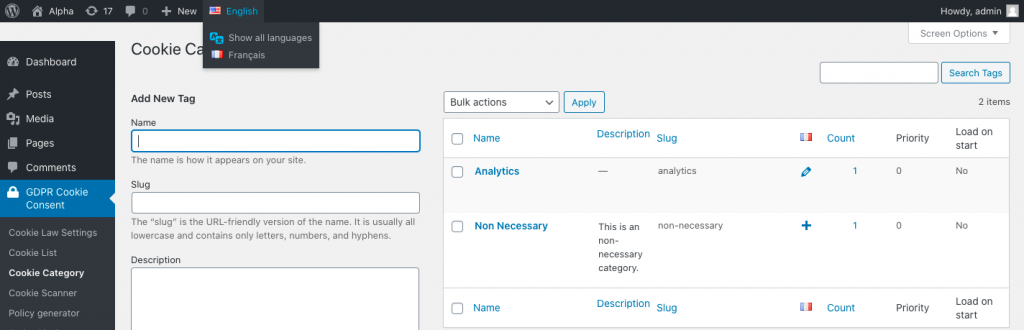
You can use the Quick Edit button in the cookie category listing page to edit the slug and enter the same slug as in the other language. You won’t be able to do it from the All Languages section due to WordPress limitations.

For instance, if necessary is the slug, click on the quick edit section and specify the same slug as in the other language.
Once you have specified the slug same, you will need to choose the category in one language only under script blocker. Also, setting the slug as “necessary” in both languages will make both categories strictly enabled.
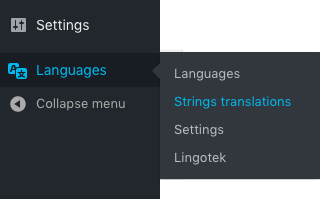
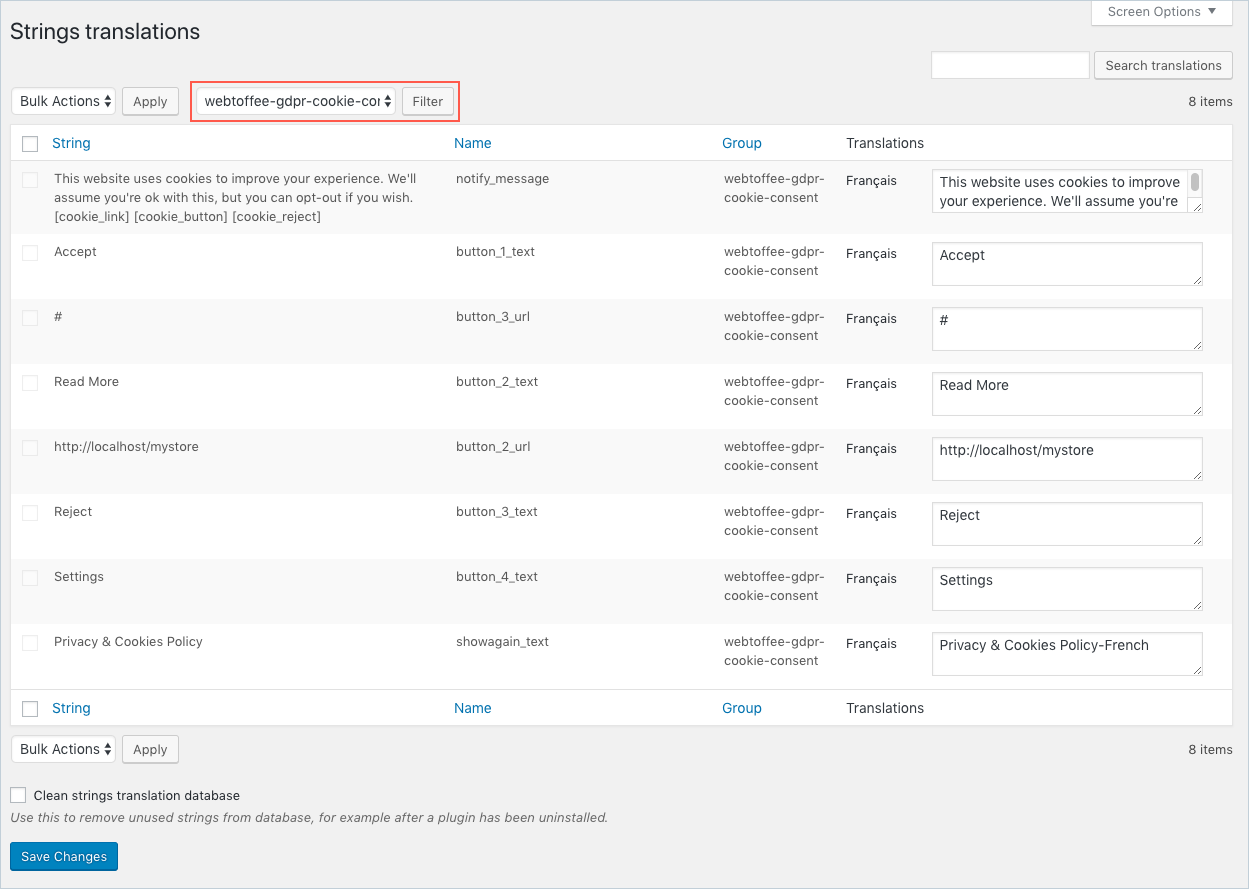
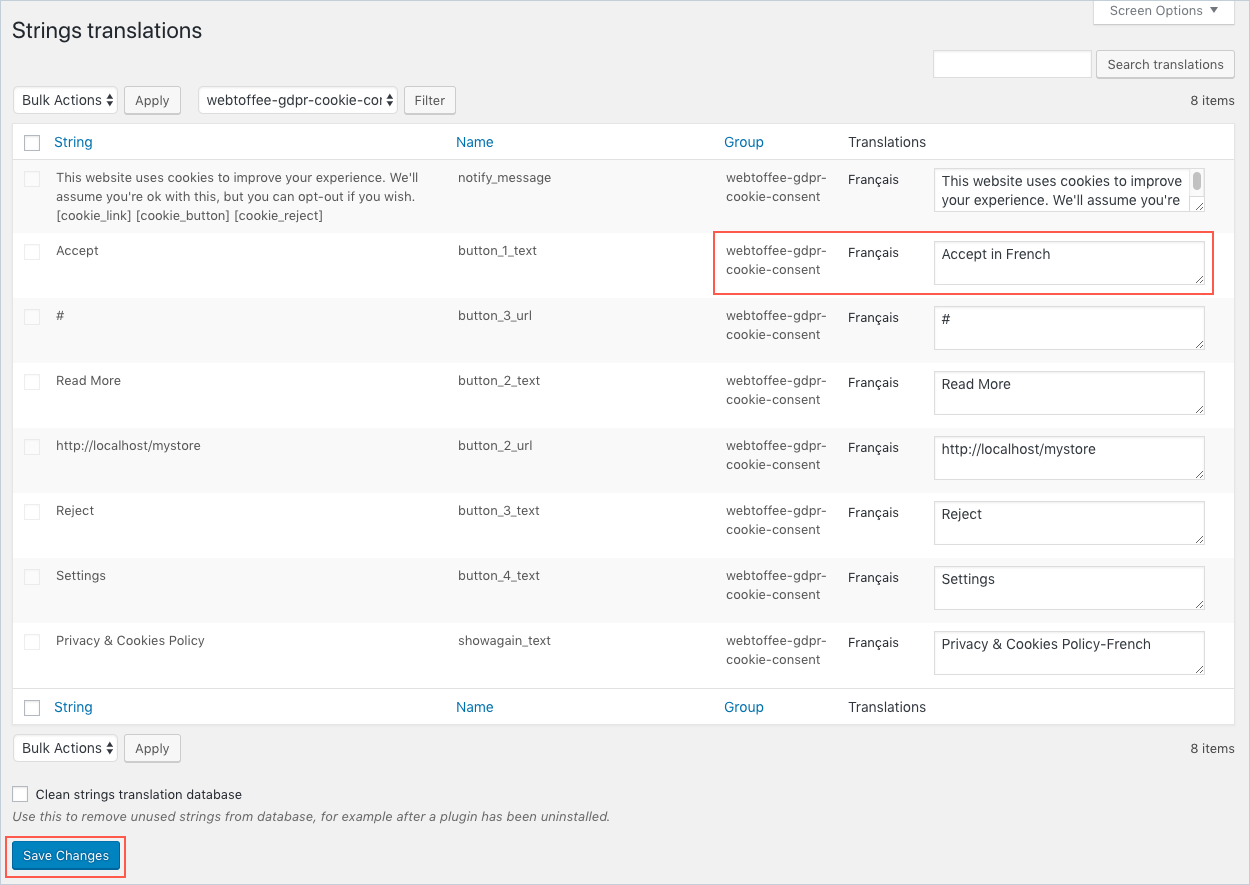
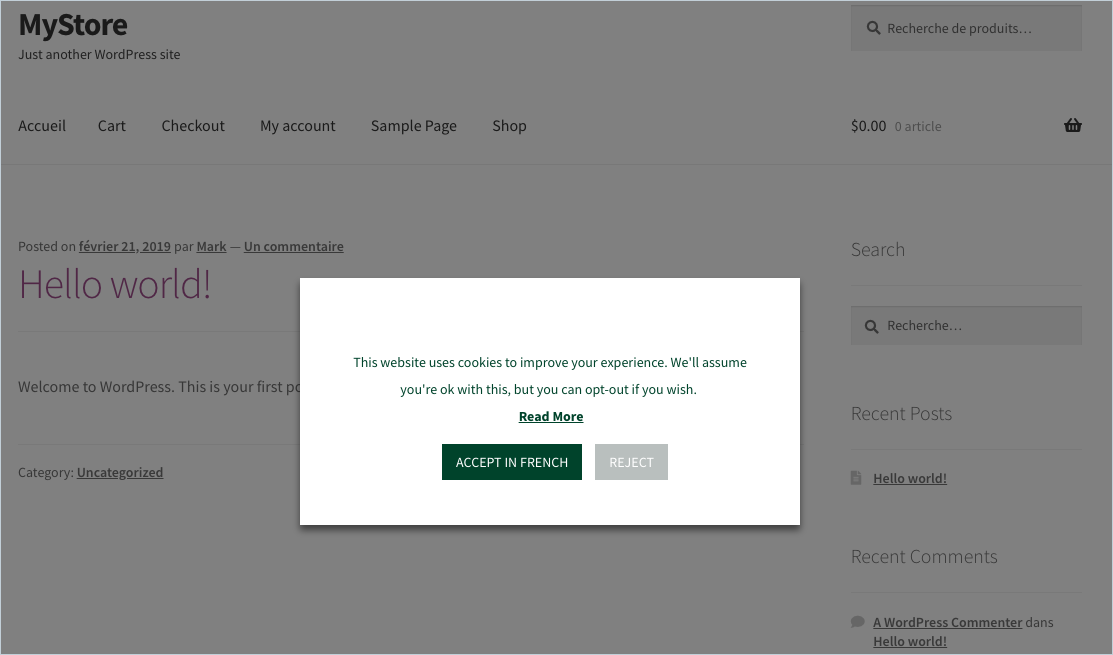
Pavel Trávníček
January 15, 2024
Unfortunately, the above procedure does not work. Even if I name a slug in the same language, it will always be renamed automatically.
Pavel Trávníček
January 15, 2024
I had to do an override directly in the database.
Alla
February 23, 2023
After transferring the website to the test server, all categories and translations are displayed one-by-one in the cookie list together (without grouping by language). And there is no GDPR Cookie Consent plugin under Polylang > Strings translations. Polylang “doesn’t see” the GDPR Cookie Consent. How can I fix this? Or where should I find problem?
Mark
March 6, 2023
Hi Alla,
Greetings from Webtoffee!
Sounds like you need some technical support. Please visit the support page for technical assistance.
mahwish
September 21, 2022
hi,
There are some strings that are not available to translate with polylang, like, show more, show less, enabled, disabled, save and accept.
how I can translate them on the multilingual website?
Mark
November 1, 2022
Hi Mahwish,
Greetings from Webtoffee!
The texts: show more, show less, enabled, disabled, save and accept, etc are static texts in the plugin UI. These texts are translated automatically by the plugin based on your site’s default language. When a site visitor chooses a language from the language switcher on the front end of the site, the plugin will recognize the language and loads the translations for those texts automatically.
Julien
September 7, 2022
Hello to the Webtoffee team,
Thank you for this tutorial.
I have one of my multilingual sites that uses your Cookies plugin as well as Polylang.
My problem is that all the cookies (encoded in the WordPress admin) are only present on the English version but not on the other languages. Everything is well translated in the “strings translations” as well as the “cookies list”. The ID fields are also in place in each language.
While browsing the plugin code, I noticed that some functions like cookielawinfo_table_shortcode() takes WPML into account by forcing the system to take the EN cookies but not for the Polylang case.
When inspecting the source code of my homepages, the English version does take the “cookielist” with the correct ID number and title. In the other languages, the Title is well translated but uses the English ID.
Is it possible to tell me more to solve my problem?
Thank you very much.
Mark
November 1, 2022
Hi Julien,
Greetings from Webtoffee!
The categories should display in all languages in the cookie settings popup when the translations of cookie categories and cookies are completed successfully. However, if you are facing an issue with this we need to debug your website. Could you please contact our support from here so that we can assist you better.
Olivier
April 26, 2022
Hello
Thanks for this tutorial. I am using Polylang with linkotek extension and I am not able to translate categories and description. However, when I try to put the same slug for two differents languages, it changes the name putting “-2” at the end of the slug and notifies that the slub is already used by another category.
Thanks in advance for your help
Mark
May 2, 2022
Hi Olivier,
We can help with that.
Are you sure that you are editing the slug from the Quick Edit section and not from the Category edit page?
Jamie
January 31, 2022
Hi,
I was trying to customize the “read more” button in the “Customize Buttons” section. In the “URL or page” field, I entered my created page which is in English. And I used Polylang to create a Chinese page and the 2 pages are well linked by Polylang.
However, when the language of my site is changed to Chinese, the “Read more” button is unable to open the linked Chinese page. It goes to the English page instead.
Have I missed out any setting? Or the read more button URL/Page link is simply not supporting multilingual?
Thanks!
Mark
February 2, 2022
Hi Jamie,
We are here to assist.
Kindly ensure that you have set the translated page URLs under the String Translation page > button_2_url
Marine
July 9, 2021
Hello,
Tx for this tutorial. I’ve managed to set up all the translations and the categories with the same slug but even if I run a new scan, the english count stays at 0 (my main language is french). So in the english popup, I have Intro, categories but no cookie listed inside.
How can I fix this?
Txxxxxxxx
Mark
July 12, 2021
Hi Marine,
Good to know that you are almost through with the setup. Please refer the article here to know how to list the cookies in the settings popup.
ars
May 28, 2021
Hello Same issu here, with polylang
when you switch from french to english there is only french text.
Could you please repair this ?
Thank you
Mark
June 1, 2021
Please submit a ticket here with site details included.
NINA
April 22, 2021
Hi there,
I’m using Polylang and I’m having issues with the translation.
When I filter to webtoffee-gdpr-cookie…., all the strings are listed, both in English and French. On the English section, it is written in French. When I change it to English version and save my modifications, the page refreshes and all my modifications are gone.
Can you please assist ?
Thanks
Mark
May 2, 2021
Hi Nina,
Please submit a ticket via support forum so that we can assist you better.
AL
March 15, 2021
Hello, I am having issues with showing the cookie list, they can only appear in English, but not in the second language (German). I have set both category slugs to be the same and it still won’t work, e.g. both languages have the slug “analytics” etc., and I have tried many different combinations and changing the category names in each cookie, leaving it blank etc. but it still won’t show. Could anyone help me and does it still work in the latest WordPress version?
AL
May 7, 2021
Hello,
could it be that the cookie list isn’t shown in privacy overview in other languages, because there is no way to translate the “Cookie”, “Duration” and “Description” from the header of cookie lists? These strings are not shown in polylang plug-in.
Mark
May 8, 2021
Hi Al,
The mentioned strings are already available via the translation files in the plugin. Kindly mention which language are you translating to.
Ramona
February 20, 2021
Hi,
I use the free version and polylang.
In my strings there are missing the possibilities to translate the “save&accept” button, the “show more” link, and the “Always Enabled” and “Disabled”
For GERMAN, the translations of the “show more” link, and the “Always Enabled” and “Disabled”, are done automatic, but not for FRENCH.
How can I solve this?
Best regards
Mark
February 26, 2021
Hi Ramona,
We have already added the translation and are now waiting for approval from wordpress translation moderators. Once that is done, it will appear in your site.
Ramona
March 28, 2021
Hi Mark,
There is still no French translations showing up for the “show more” link, and the “Always Enabled” and “Disabled”. :-/
BR
Ramona
Andreas Grossschopf
December 16, 2021
Hi Ramona, I got the same problem in the payed Versoin. How can I change the text to german for the Toggle Button Description and the Save & Accept Button
Mark
December 28, 2021
Hi Andreas,
Both the premium and basic version plugin by default supports German translations for the mentioned button and toggle button description. Please try settings the site language or user profile language to German.
Anna
February 8, 2022
Hi,
I have the free versino and Polylang. I have the same problem, cannot translate Save&Accept button to Hungarian. Can you help me solving this?
Anna
Anna
February 9, 2022
For those still seeking a solution for translating this plugin with Polylang, there’s a plugin that helps with Polylang string translations, so you can translate this too with it: https://wordpress.org/plugins/theme-translation-for-polylang/
Craioveanu Flavia
January 6, 2021
Hi, I cannot find any strings related to webtoffee_gdpr_cookie_consent in my Polylang string translation section. I cannot find those specific strings in Loco Translate either. I’m using GDPR Cookie Consent plugin Version 1.9.5, Polylang Version 2.9.1, and Loco Translate Version 2.5.0.
Mark
January 9, 2021
Hi,
Please look up for cookie-law-info if you are using the free version of the plugin.
Miquel Capó
October 23, 2020
Polylang does not accept same slug
Mark
November 3, 2020
Switch the language from the top banner and then change the slug.
Ralf
December 21, 2019
Hi,
I have a similar problem. Using Polylang I cannot see the GDPR-strings in the List.
I use Polylang 2.6.8 and GDPR cookie consent 1.8.2
Is there a solution available in the meantime?
Thanks.
Mark
December 24, 2019
Hi,
String translation is not supported by Polylang. Please try using LocoTranslate.
JD
November 15, 2019
Hi,
I translated (in french) cookies list and cookies categories, everything works fine except that the translated “necessary” category is not “always enabled”. How can I fix this?
Thanks in advance.
Mark
November 15, 2019
Hi,
Please refer to the article to set any custom categories as strictly necessary.
Ronald
October 22, 2019
Hi,
When I try to make changes in the string translations and I click ‘save changes’ I get:
Error occurred: 403 – forbidden
Apache Server at:
Can anyone tell me what I’m doing wrong?
Thanks!
Mark
October 22, 2019
Please contact WPML support. They can help you with issue regarding saving the options.
ronald
October 22, 2019
But this has to do with Polylang, I don’t use WPML.
rmy
July 20, 2020
Hi, I got the same problem. Finally I could have it fixed.
It was a matter of file permissions. I got in touch with the technical service of the host where my website is hosted. The changed the permissions and it worked.
Hope this helps.
Chaim
May 5, 2020
I get the same error. Did you manage to find the fix?
Ralph
September 2, 2019
The information is not complete. On top of the “string translations” you will also need to translate all items from the “cookie list” (if you have that populated), otherwise they will not show up in the “privacy overview” pop-up where the user can selectively turn cookies on or off.
Mark
September 3, 2019
Hi,
Thanks for pointing out. We will update accordingly.
Greg
September 6, 2019
And Non-Necessary Cookies section need to translate
Jerome
March 25, 2019
Hi,
I don’t see any webtoffee_gdpr_cookie_consent content in string translation.? I just have Widget and wordpress.
What can I do to get them?
Best regards
Mark
March 25, 2019
Hey,
Are you sure that you are using Polylang plugin? If yes, please mention which version and also share us the screenshot of the same screen as shown above via our support forum.
Julio
July 24, 2019
I see it as cookie-law-info in string translation, nevertheless, i am having issues with the [cookie_link] not reading correctly the button_2_url translation settings.
Mark
July 25, 2019
Hi,
Please submit a support ticket here with more info regarding the issue. Share screenshot and version info of the plugin installed.