Often, we collect consent regarding the usage of cookies on our website by using a cookie notice bar. There may have been instances whereupon accepting/rejecting, the cookie bar disappears and you want to bring it back again on your website. This is where the revisit consent comes into the picture.
Revisit consent will allow the visitors to view/edit/revoke their prior preferences. GDPR cookie consent plugin manages consent by using a revisit widget. You can make the widget display automatically at the footer of your website on accepting consent from users. A website user can change the consent at any time by revisiting the widget.
Revisit consent
To manage the revisit consent for the cookie notice bar, follow the steps below:
- Install and activate the GDPR Cookie consent plugin.
- From your WordPress dashboard, go to the Settings page.
- Open the Customise Cookie Bar tab, then, click on the Revisit consent as shown below:
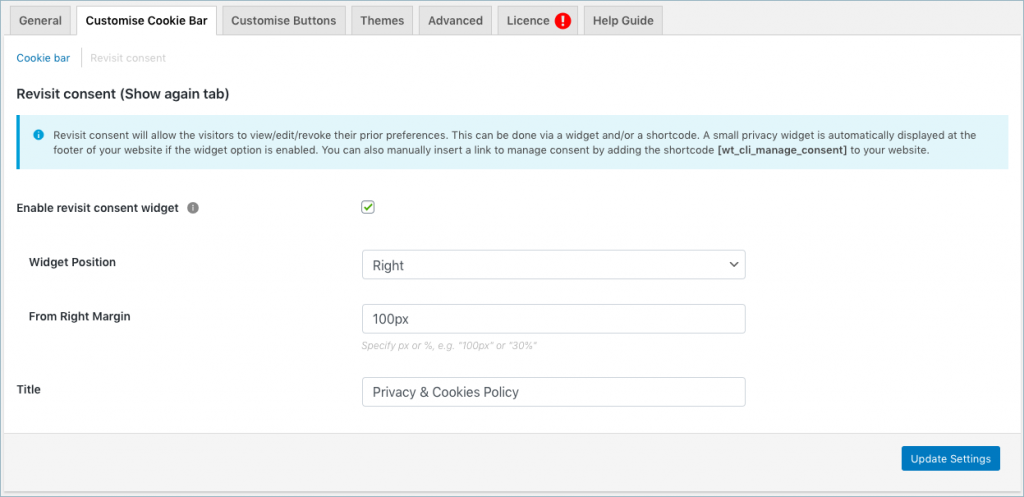
- Enable the revisit consent to display a small privacy widget automatically at the footer of your website on receiving the consent.
You can also manually insert a link to manage consent by adding the shortcode: [wt_cli_manage_consent] to your website. - You can set the Widget Position to either left or right.
- Use the From left margin to position the widget. Enter a value in either pixel or percentage to specify the distance from the respective margin, to place the widget accordingly.
- The Title field allows you to customize the text on the widget. For instance, you can key in ‘Privacy and Cookie Policy’ as a title or whatever you may like.
<div class="alert alert-info" role="alert">
You can also manually insert a link to manage consent by adding the shortcode [wt_cli_manage_consent] to your website.
</div>Demo
View the manage consent widget for the cookie notice bar in the front end in the following manner:
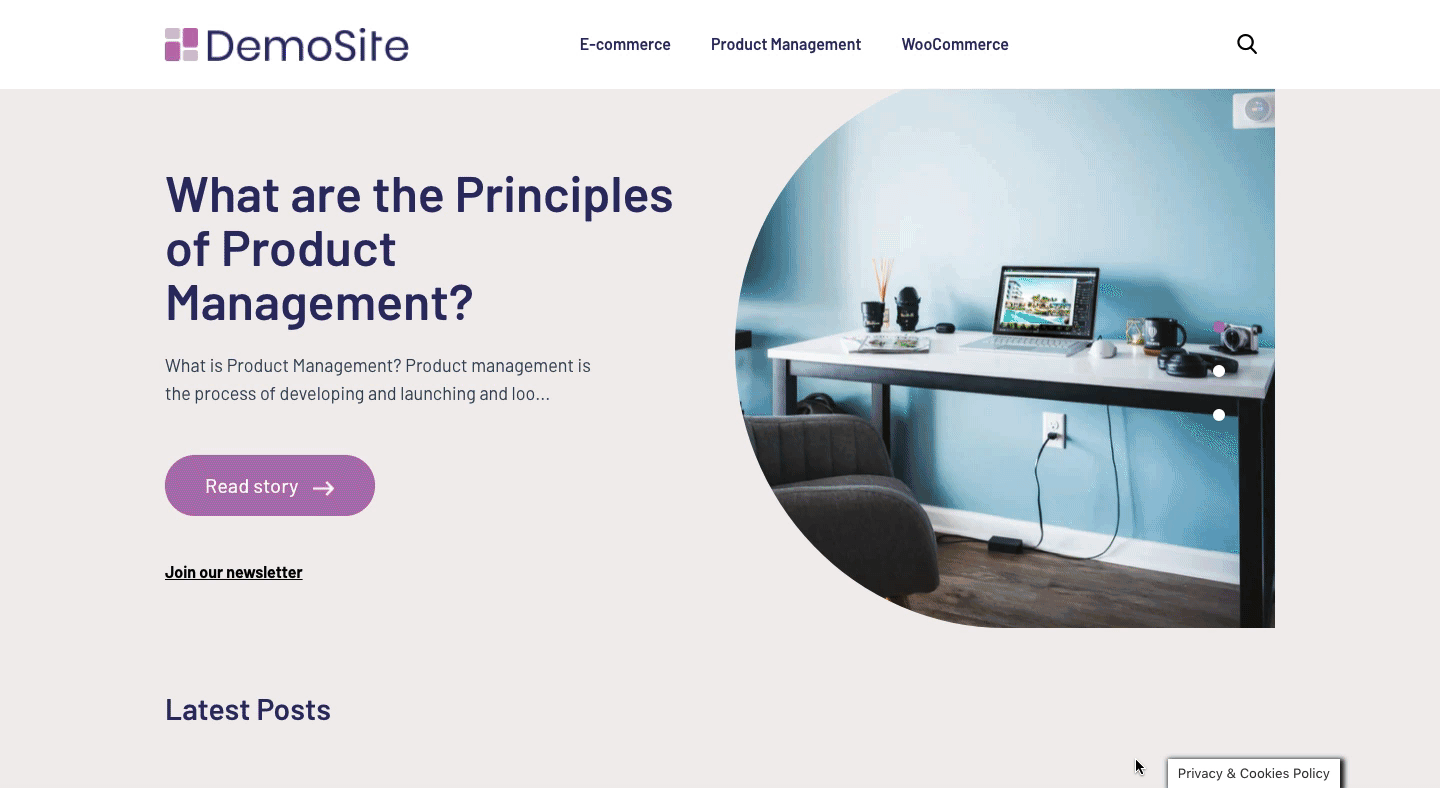
Hide revisit consent widget
To hide the ‘Privacy and Cookie Policy’ tab, simply disable the revisit consent widget option from the settings as shown below.
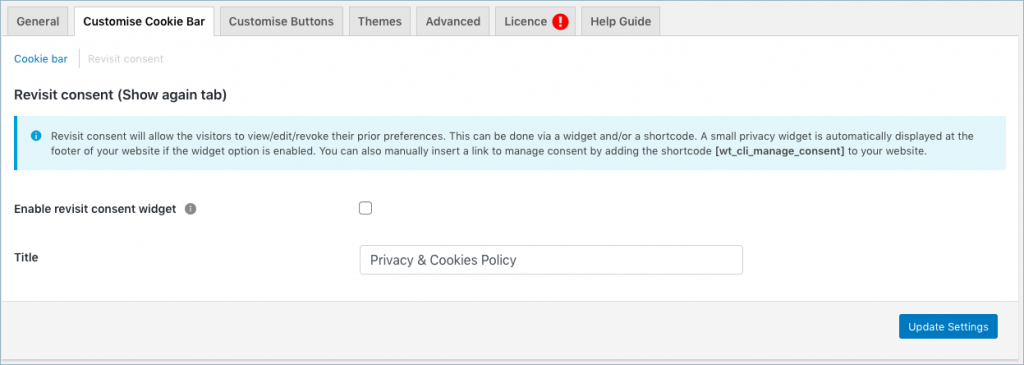
Disable the revisit consent widget to hide the ‘Privacy and Cookie Policy’ tab from the users, proceeding further with the recorded consent taken before.
BS Plamen
February 3, 2024
how to hide the cookie policy only on landing pages?
or just on 1 certain page ?
I mean how to stop it for that page only, but leave it active for all the other pages?
Hema Ranjan
March 20, 2024
Hi Plamen,
Apologies for the delayed response. Our website was undergoing essential maintenance to ensure optimal performance. We appreciate your patience and understanding.
Kindly follow the steps mentioned in this article to delete the cookie bar on any selected page.
Clémentine
June 22, 2022
Bonjour,
Pouvez-vous m’indiquer où avoir accès au journal de consentement sur le plugin ?
Merci.
Mark
July 24, 2022
Hi Clémentine,
Greetings from Webtoffee!
Kindly go to GDPR Cookie Consent > Settings > General > Other > Enable consent logging on? and switch it on to display a consent report on your plugin menu.
Greg
November 9, 2020
disabling “Use show again tab” in GDPR Cookie Consent v 1.9.3 does not hide “Privacy & Cookies Policy” tab. Any advice?
Mark
November 9, 2020
Hi,
Please try clearing the site cache after making the changes. Contact us via our support forum if the issue persists so that we can assist you better.
Jadiel
March 3, 2020
Hi,
Thank You for your answer.
I’ve done it as you said, however, after insert the shortcode only appears the message (Manage your consent) and its not clickable (there is no link inside it).
Please help me.
Thank you in advance,
Jadiel.
Jadiel
March 1, 2020
Hi,
Thank You for such a wonderful plugin!
I would like to add the Privacy & Cookies Policy tab on my footer (like a link), however, when I add the shortcode [user_consent_state] it appears the text “Your current state: Consent Accepted. Manage your consent.”
It should appear something (a link) like “Update Privacy & Cookies Policy”
How can I do that?
Please help me.
Thank ypu in advance,
Jadiel.
Mark
March 3, 2020
Hi Jadiel,
Please add below code snippet to your active theme’s function.php
function wt_cli_cookie_manage_custom( $atts ){
$atts = shortcode_atts( array(
'title' => 'Manage consent',
'style' => ''
), $atts );
return "" . __( esc_html( $atts['title'], 'cookie-law-info') ) . "";
}
add_shortcode( 'wt_cli_manage_consent', 'wt_cli_cookie_manage_custom' );
Then you can use below short code.
[wt_cli_manage_consent title="Manage your consent"]
Ana Paula
March 9, 2020
Hi Guys,
Do you have any solution for that?
I’ve also tried this short-code, however, it did not work either.
Thanks, Ana.
David Solsona
October 19, 2020
Hi,
It doesn’t works for me. Someone can confirm it worked?
thanks,
David
Mark
October 23, 2020
The menu has been moved to Customize Cookie Bar section. Please check there.