With the GDPR Cookie consent plugin, you can list out all your cookies of a specific category within the privacy overview pop up window in the following manner as shown in the below image:
You can achieve the above layout for your privacy overview pop-up window by using a simple shortcode as shown below.
[cookie_audit]Prior to proceeding to the steps detailed below, ensure that your site is scanned for cookies and all the cookies are identified and categorized.
Follow the steps below to obtain the desired pop up layout.
- Navigate to the Cookie Category section to insert the shortcode.
- Edit the category for which the cookie list has to be displayed as shown below:
[cookie_audit category="category-slug"][cookie_audit category="analytics"][cookie_audit columns="cookie,description" category="category-slug" style="winter"][cookie_audit columns="cookie,description" category="analytics" style="winter"]Likewise, you can insert the shortcode for all other categories also to get the cookies to be listed in it. To know more about other shortcodes available in the plugin and its usage, refer to the article Shortcodes used in the GDPR Cookie consent plugin.
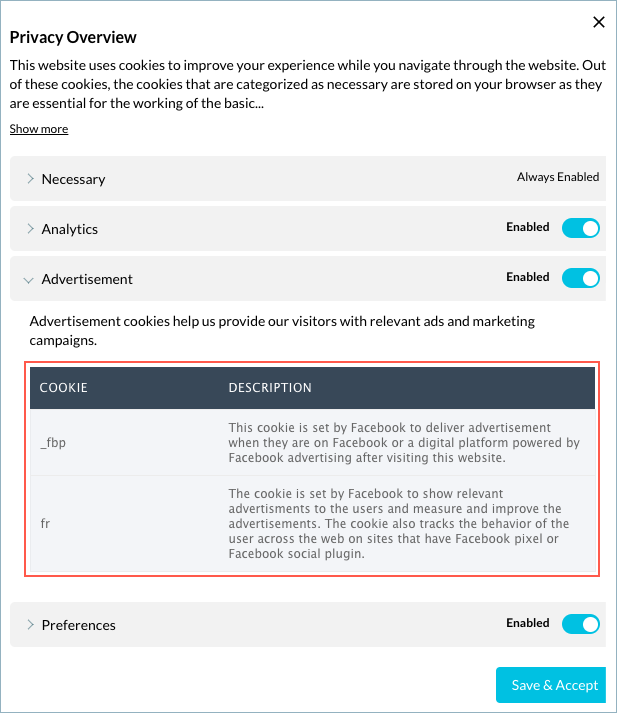
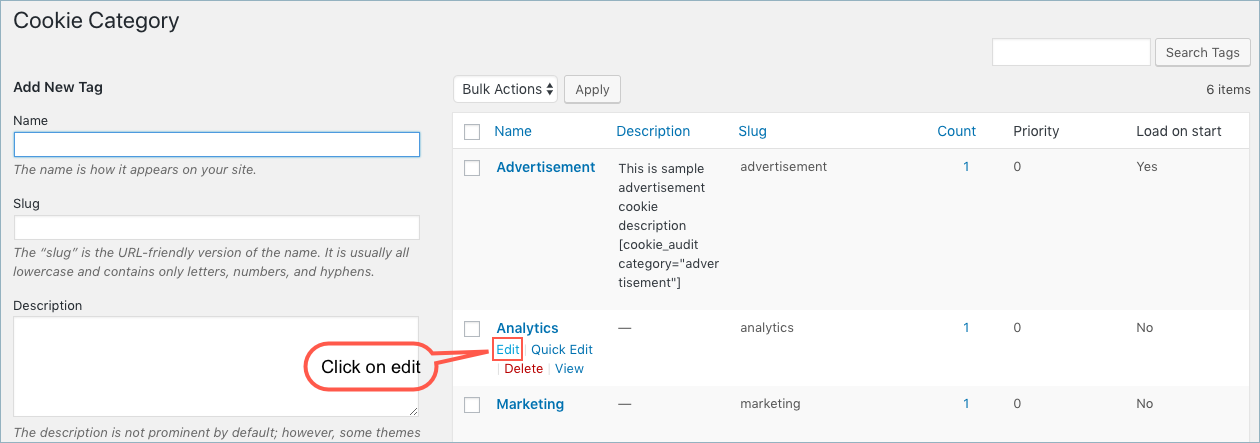
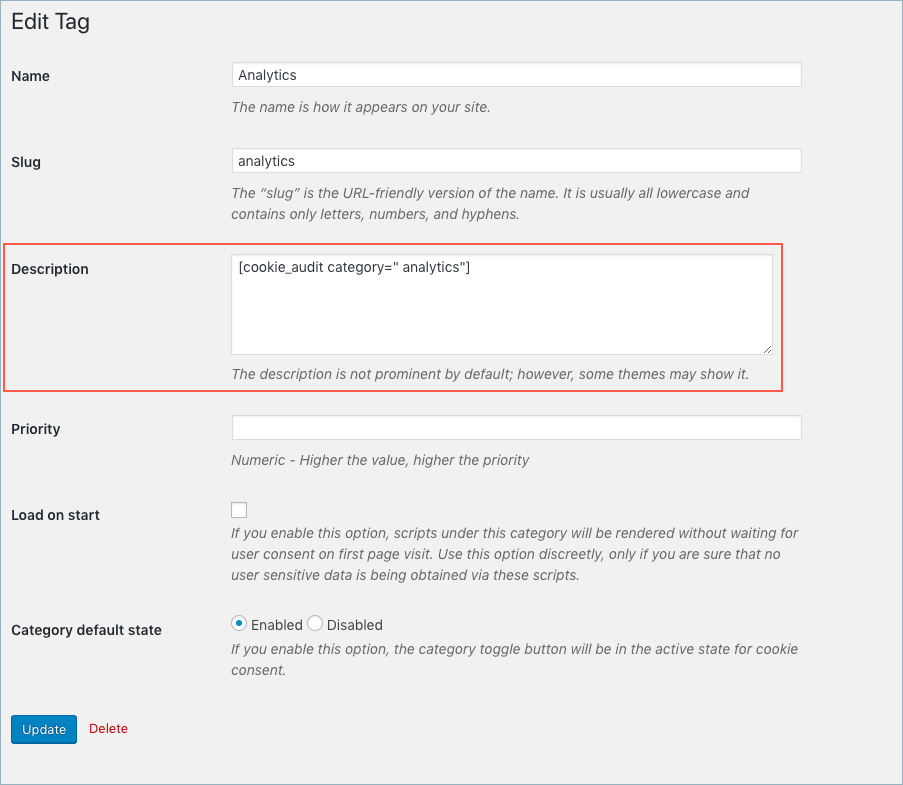
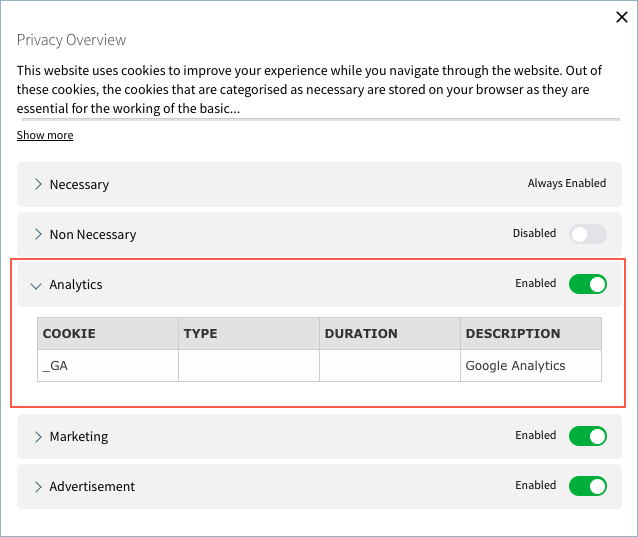
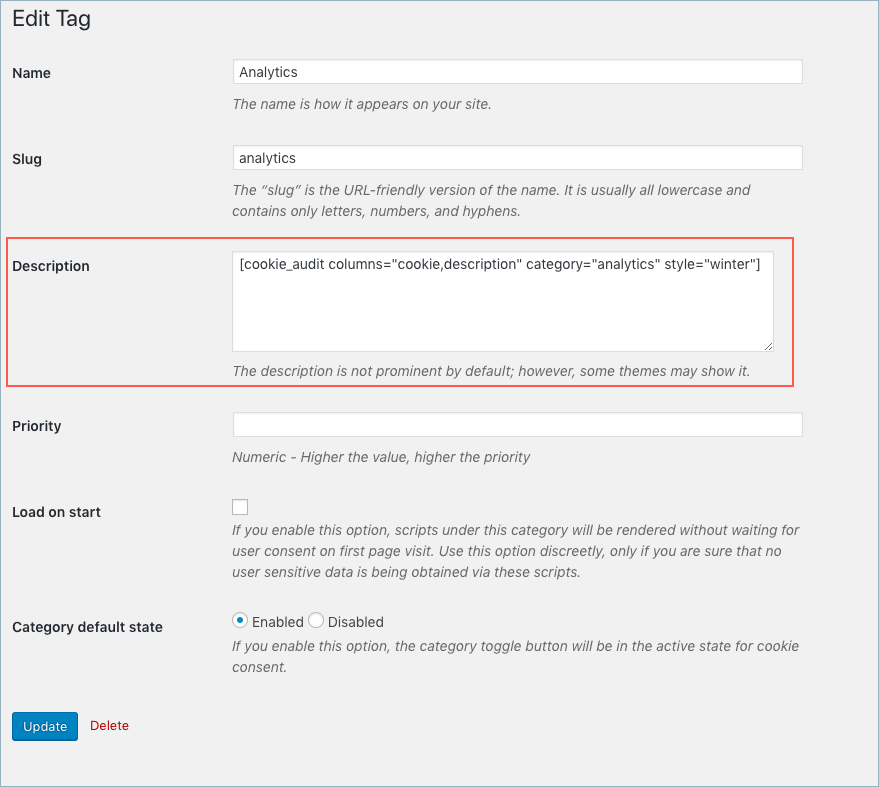
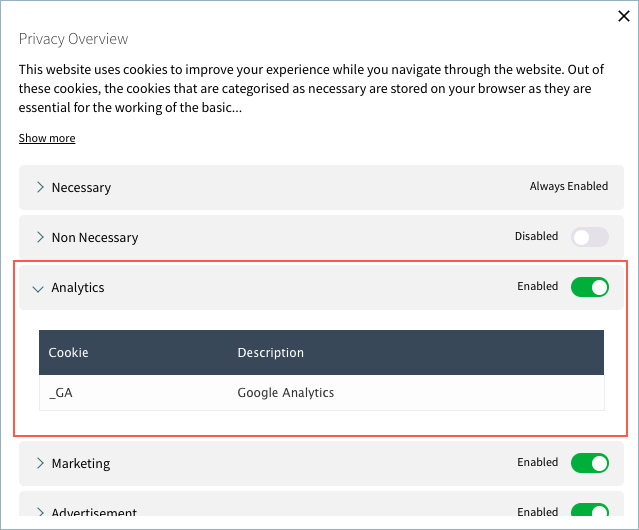
Alan
February 14, 2024
É possivel exibir a seleção de cookies direto em uma página ser ser pelo popup? parecido com este site: https://www.oetkercollection.com/pt/hoteis/palacio-tangara/cookies/
Hema Ranjan
March 20, 2024
Hello Alan,
Apologies for the delayed response. Our website was undergoing essential maintenance to ensure optimal performance. We appreciate your patience and understanding.
Yes, you can do that. Kindly add the following short code to the page where you want to display the cookie selection.
Short code:
Patrik Skvarka
June 4, 2022
Hello,
I have question about is it possible to somehow take values from scanned cookies i mean in admin in section “Cookie List”. I need especially test it on a print_r() these values: Cookie Name, Category, Duration, ID adn Description.
Mark
July 24, 2022
Hi Patrik Skvarka,
Greetings from Webtoffe!
You can use a shortcode as given below in the GDPR Cookie Consent > Cookie category > Edit category > description section to display the cookie table that includes all the cookies assigned to that category. The same shortcode will work on a page as well.
[cookie_audit category="category slug name" style="winter" columns="cookie,duration,description"]
In the above syntax make sure to give the correct category slug in “category=”.
nicolas batteur
March 31, 2021
Hi,
The “Save & Accept” button does’nt appears on the Privacy Overview pop-up. How can I make it présent in this pop-up?
Regards,
Nicolas
Mark
April 1, 2021
Hi Nicolas,
You can enable the accept all feature for the accept button from settings(GDPR Cookie Consent > Settings > Customise buttons > Accept button) and it automatically adds a Save and accept button into the settings pop-up.
Nicolas BATTEUR
April 1, 2021
Thank you so much Mark!
Luca Paolini
December 2, 2021
it does not appear to me
Mark
December 3, 2021
Hi Luca,
Kindly ensure that the cookie are present in the cookie list and the correct category slug is used in the shortcode added in the category description.
Grégoire BERTHEZENE
March 22, 2021
Hello,
Where can I change the text of the Privacy Overview pop up?
Thanks
Mark
March 25, 2021
Hi Grégoire,
Please go to GDPR Cookie Consent > Privacy Overview menu to edit the contents.
Luca Tommasi
April 7, 2020
Hi,
I did it but in my cookie settings, i see the shortcode.
How tfix?
Best regards,
Mark
April 8, 2020
Please create a ticket here.
Geoffroy de Ribou
April 17, 2020
I have the same issue!
Mark
April 17, 2020
Please make sure that no additional characters or HTML codes were added to the shortcode while you copied it. You can check in the TEXT view on top right corner of the input box to see the content without formating.
Sebastian Bung
December 20, 2019
How to change the displayed name of a column?
Sebastian Bung
December 20, 2019
Here’s the code:
jQuery(‘#cliSettingsPopup > div > div > div > div > div > div.cli-col-12.cli-align-items-stretch.cli-px-0.cli-tab-section-container > div > div.cli-tab-content > div > table > thead > tr > th.cookielawinfo-column-3’)
.html(‘Your text’);
I’m not so sure about the #1 customer support thing anymore