After you have activated and installed the GDPR Cookie Consent plugin on your WordPress website, on your dashboard, you will see a menu for the GDPR Cookie Consent plugin.
Policy Generator
You can easily create and generate the cookie policy from the Policy generator module. Policy generator will help you in creating a separate page for cookie policy which will list out various details like:
- About the cookie policy
- What are cookies?
- How do we use cookies?
- What types of cookies do we use?
- How can I control the cookie preferences?
You can even add additional details from the Add New button. You will get a live preview of the cookie policy from here. Subsequently, a new cookie policy page can be created or an existing page can be updated.
On creating a new policy page it can be published for it to be made available in your store.
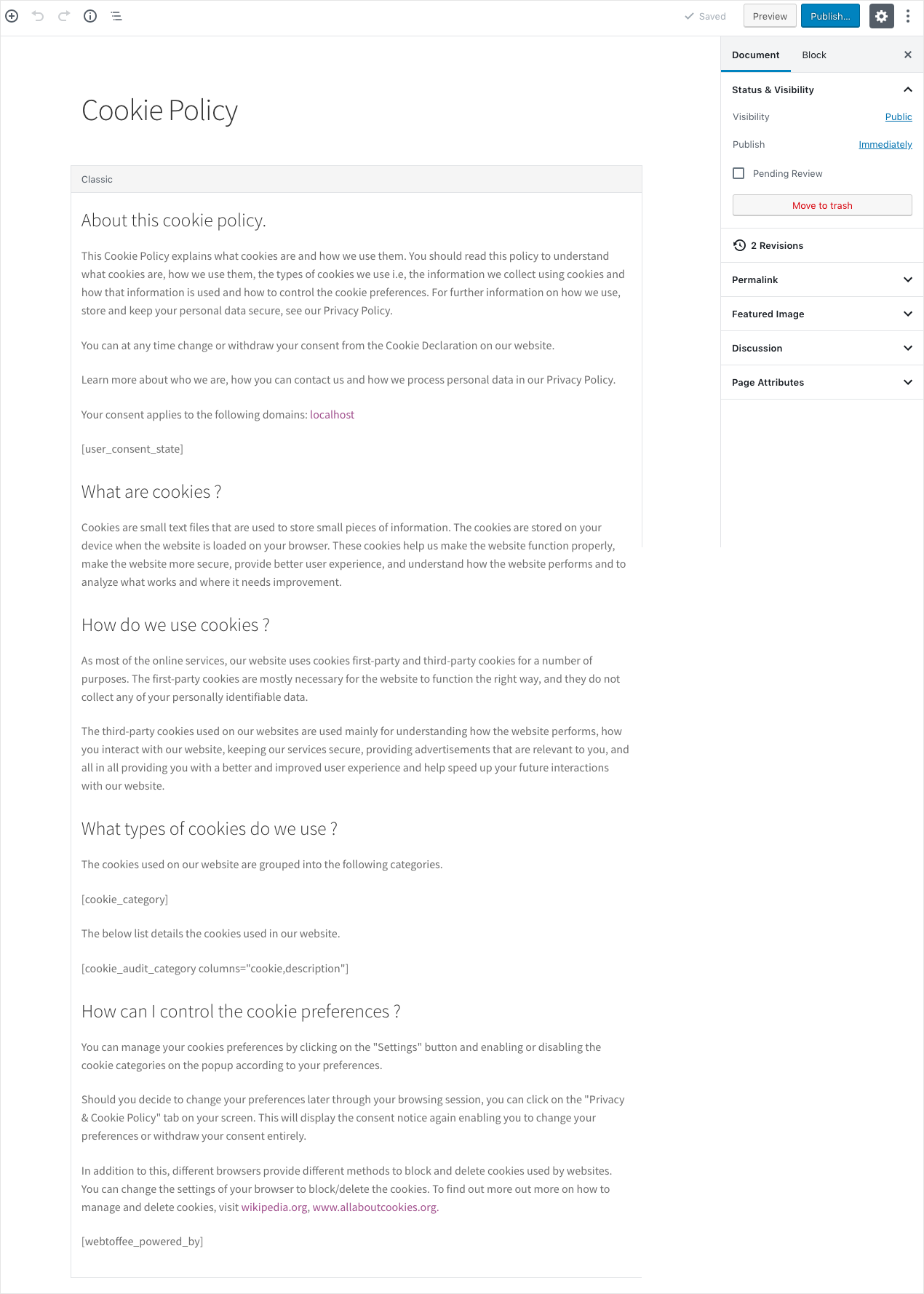
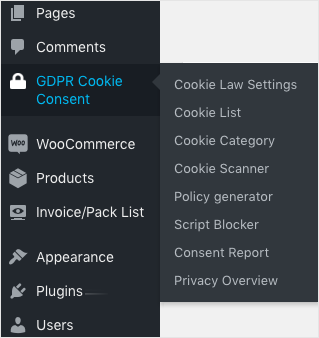
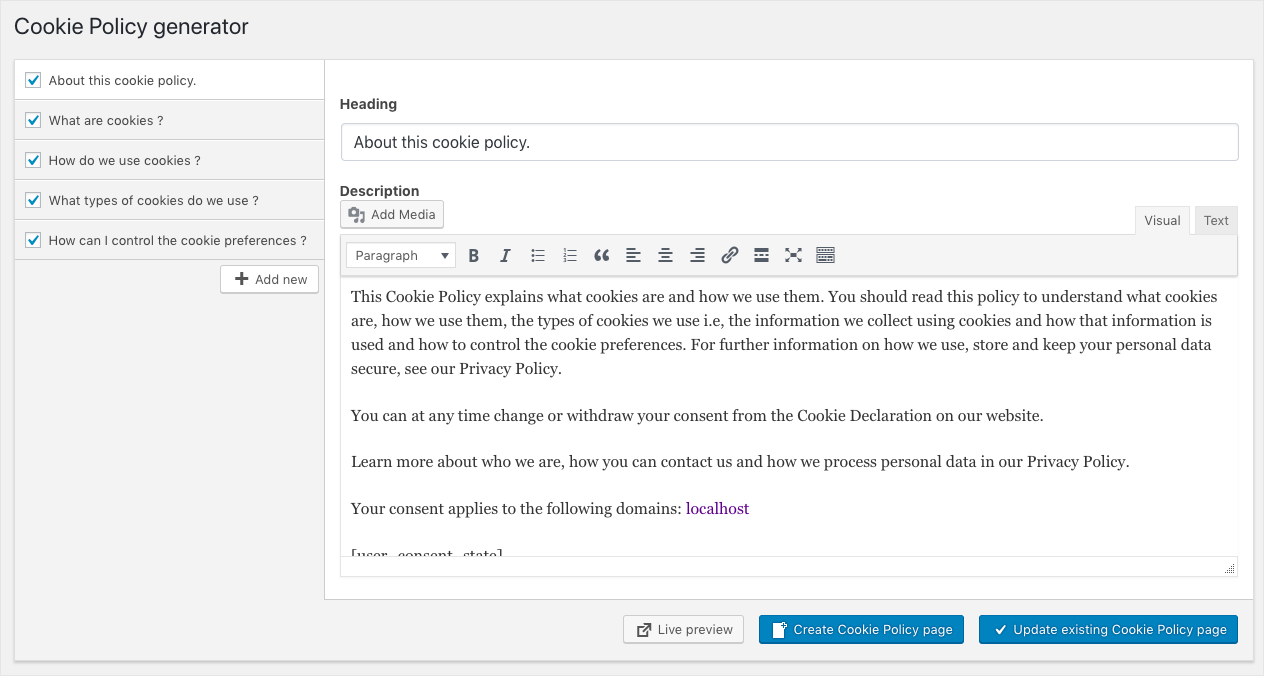
Tzion Media SLU
March 9, 2023
I’ve sent a ticket.
What happens with the policy when we activate only GDPR for UE countries? After that, de Policy Page has not sense, doesn’t appear the cookies used. Should be better prepare to shows a “default” Cookie Policy for the rest of the world when GDPR is only active to UE and CCPA to California.
What can we do?
Mark
April 4, 2023
Hi Tzion Media,
Greetings from Webtoffee!
The plugin’s Policy Generator is designed to help you create a cookie policy page for your website, which can be customized just like any other page. The plugin displays the banner only in the EU region when Geo IP is enabled. The Geo IP feature has no impact on this page except that certain shortcodes will only be visible in the EU region.
Alex
January 26, 2023
Hello, thanks for this plugin, it’s working great. I have a question about the formatting of the cookie table on the cookie policy page: cky-audit-table-element
This is working but showing the headings of each type of cookie with my h1 text which is way too big and is a handwritten text so doesn’t look good. Is there a way I can change this to h2?
Many Thanks!
Mark
February 10, 2023
Hi Alex,
Greetings from Webtoffee!
The cookie audit table is implemented using a shortcode on your webpage. As such, it will not possible to modify the heading tag through code snippets.
Hope you can understand.
Gustavo
December 15, 2022
Hi, the [user_consent_state] link does not work. if i click on the page link, nothing happens. please help.
Mark
January 5, 2023
Hi @Gustavo,
Greetings from Webtoffee!
Please share your website’s URL with our support team so that we can assist you further.
Pierre Bouffay
July 13, 2022
Hi,
With Policy generator, it does not seem possible to categorize cookies or even indicate the category in the table, although this feature is present in the CookieYes WebApp.
Regards
Mark
July 24, 2022
Hi Pierre Bouffay,
Greetings from Webtoffee!
As you can see in the sample picture of the cookie policy generator, we are using some shortcodes in the plugin as given below to display cookie categories and cookies used on your site.
[ cookie_category] and [cookie_audit_category coloumns="cookie,description"]
If you have performed a cookie scan and added the cookies to the cookie list from the plugin settings, they will appear in the table. You can also manually categorize cookies from the cookie list of the plugin settings.
Julian
May 21, 2021
The shortcodes do not respect my CSS and even with additional HTML tags I can’t make it leave suitable line spacing after a shortcode is used in the policy. Practically this means the next heading is squashed right up against the shortcode output – how to correct this? (Adding a or a has no effect.)
Great plugin otherwise!
Mark
May 28, 2021
Hi Julian,
As this is a custom requirement, please submit a ticket here.
Thomas
March 29, 2021
Hi,
how can I change the color of the cookie list.
Everything is white due to the template setting except of the cookie list, which is black and therefore unfortunately unvisible.
Mark
April 1, 2021
Hi Thomas,
It sounds like you are having a conflict with the site theme. Kindly submit a ticket here with site details.
Alfredo
February 18, 2021
Is it possible to have cookies also be toggled individually by the visitors on the table created with the shortcode [cookie_audit_category columns="cookie,description"] ?
Mark
February 19, 2021
Hi Alfredo,
Since the plugin controls the cookies by blocking corresponding scripts, it is not possible to control cookies individually. You can only control based on category.
Rob Voase
February 12, 2021
Hi. When I want to add the Cookie policy to my site and press the Live preview button or press the “create cookie policy page” button I just get an error message. Any idea why please?
Mark
February 15, 2021
Hi Rob,
Please submit a ticket via our support desk detailing the issue, version of the plugin you are using and also include a screenshot of the error.
jose crespo
February 1, 2021
Hello good morning, is there a way to pass the shortcode with a specific language? I am using Polylang. Thank you very much.
Mark
February 3, 2021
Hi Jose,
Please refer the article here to set different Readmore link pages per language.
Rafael Espinar Lopez
November 5, 2020
Hola .
Me gustaría utilizar su generador de política , el que viene por defecto pero está en ingles y no soy capaz de traducirlo al español .
Me podrían indicar cómo debo preceder ? Gracias.
Mark
November 12, 2020
Currently, the policy generator provides English content only. We are working on improving it. For now, you will have to translate the page manually,
Lorenzo Spinosi
October 13, 2020
Hi, is it possible to show the cookie policy as a pupup instead of a page?
Mark
October 19, 2020
Currently, we don’t have any such options in the plugin.