It is common for a busy online store to receive huge amounts of subscriptions daily. Migrating all the WooCommerce subscription orders manually from one store to another can be dawdling. The Order, Coupon, Subscription Export Import for WooCommerce plugin lets you export and import all the subscription orders from one store to another efficiently and quickly.
To begin with, download, install and activate the plugin.
Exporting WooCommerce subscription orders
To export WooCommerce subscriptions:
- Select the post type as Subscription.
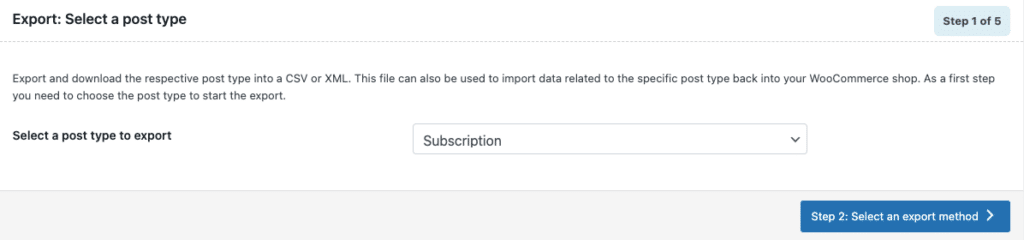
- Select an export method.
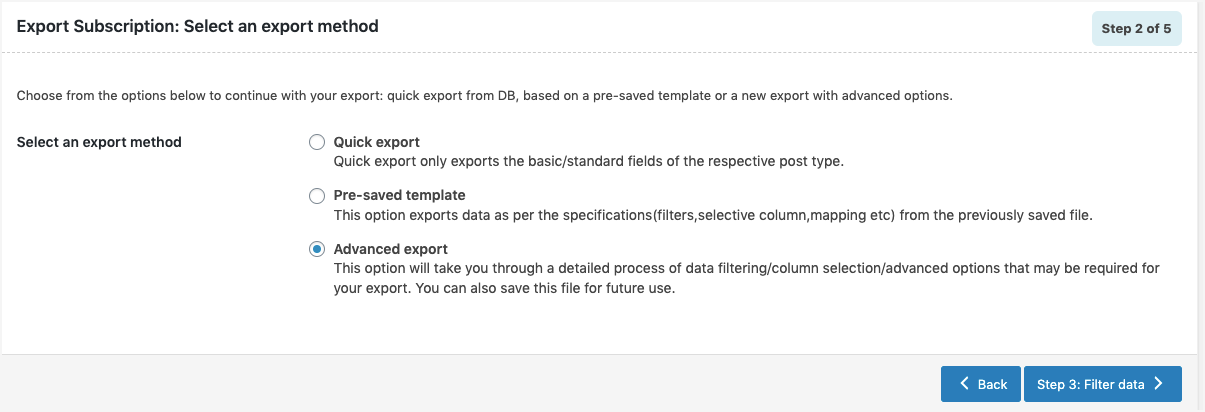
- Filter data.

- Map and reorder export columns.
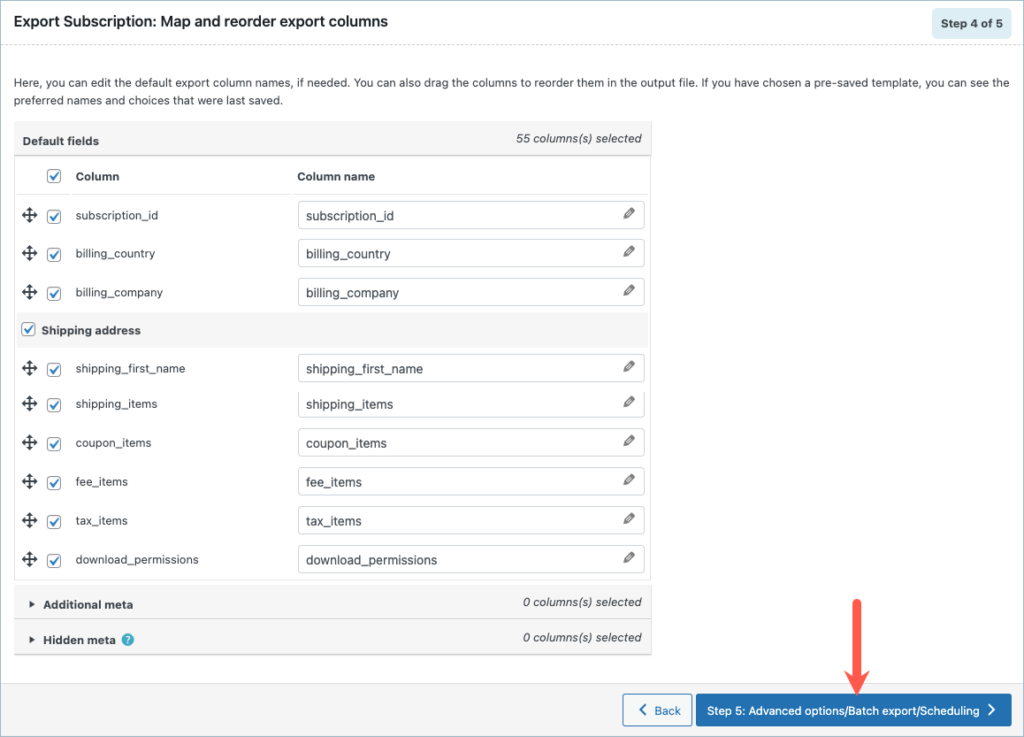
- Use advanced options/ batch export and scheduling.
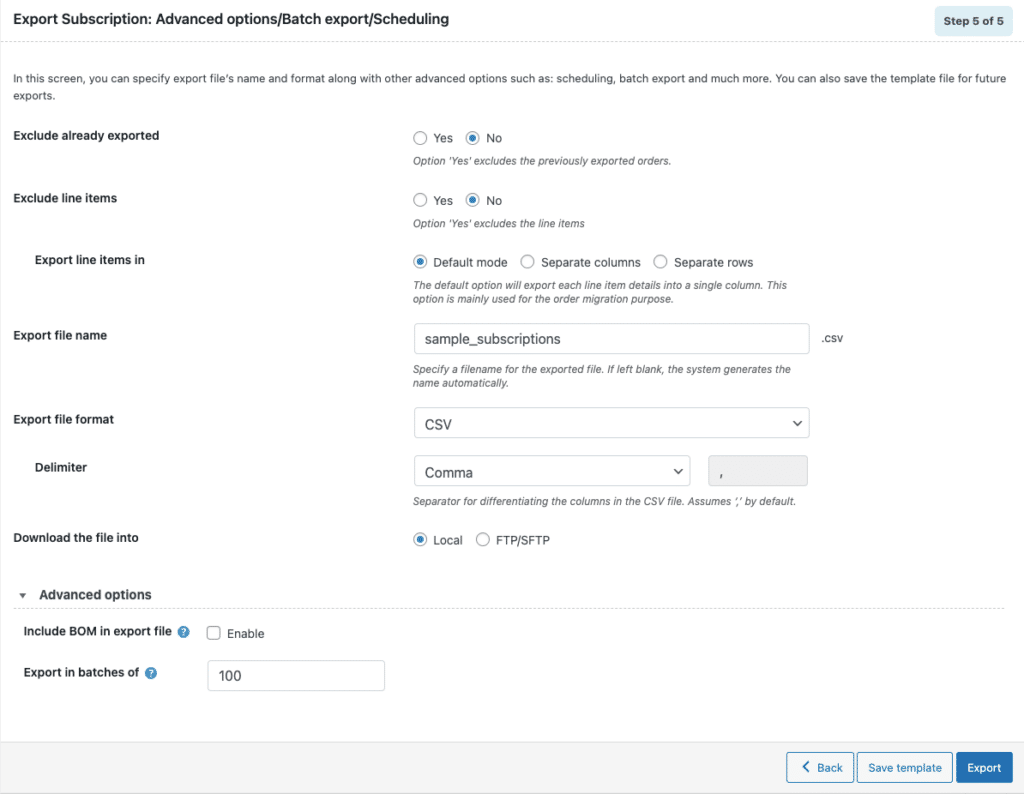
For a detailed insight, refer to How to export WooCommerce subscriptions.
Importing WooCommerce subscription orders
To import WooCommerce subscriptions:
- Select the post type as Subscription.
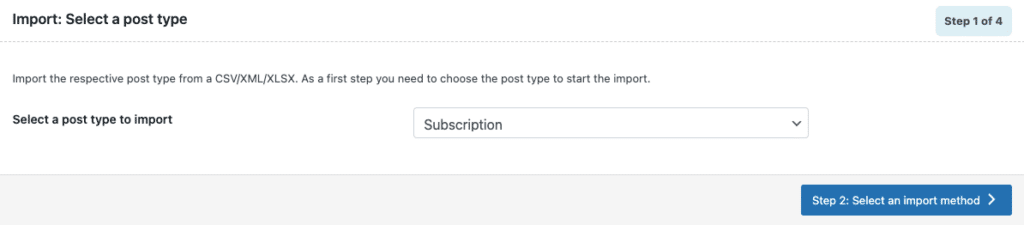
- Select an import method.
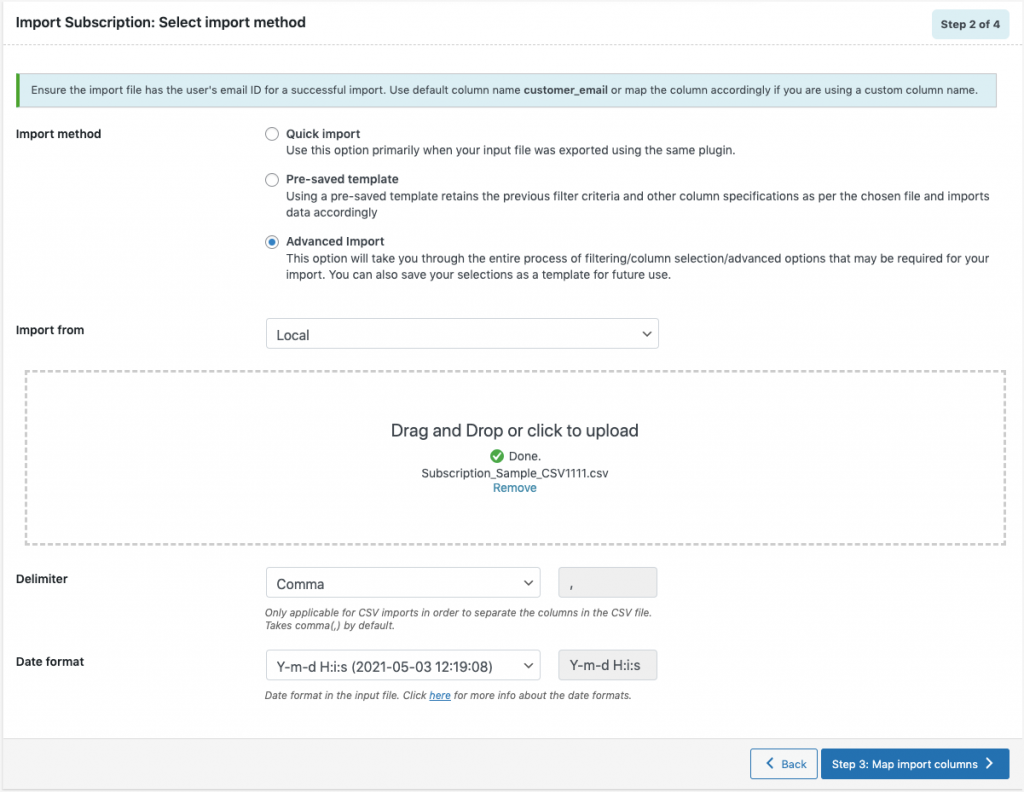
- Map the import columns.
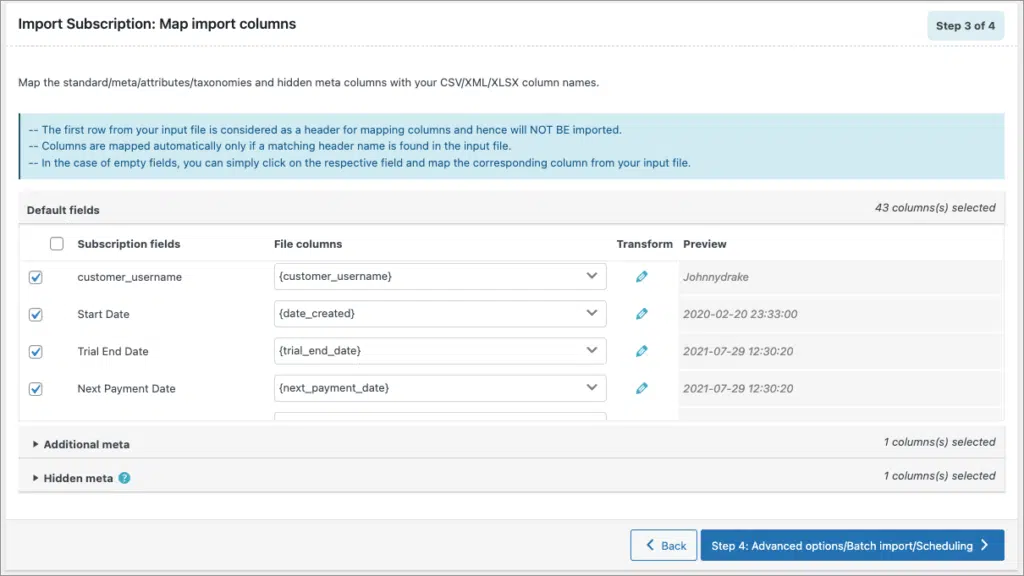
- Use advanced options/ batch import and scheduling.
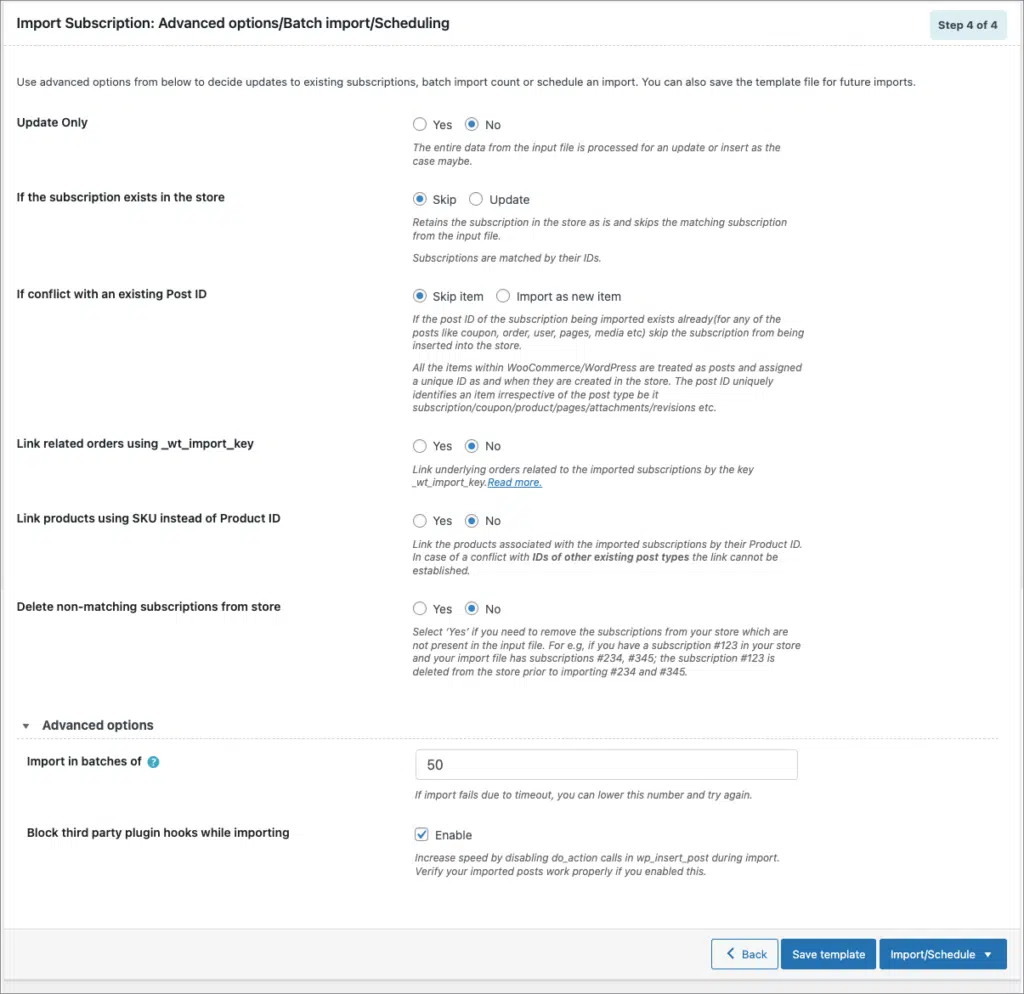
For a detailed insight, refer to How to import WooCommerce subscriptions.