WeChat Pay is a digital wallet popular with customers from China. You can accept payment using WeChat pay using Stripe.
The WeChat Pay application authenticates the payments using a QR code. As a result, the risk of fraud or unrecognized payments is low comparatively.
WeChat Pay via Stripe is supported in the following countries:
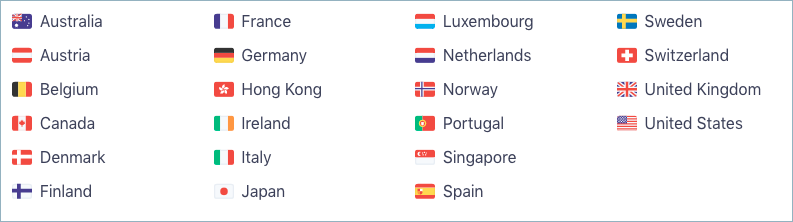
All right, now let’s get down to configure the plugin.
Settings: WeChat Pay
- Firstly, install and activate the Stripe payment gateway for the WooCommerce plugin.
- From the WordPress dashboard, go to WebToffee Stripe > General Settings > Local Gateways.
- Head on to the WeChat.
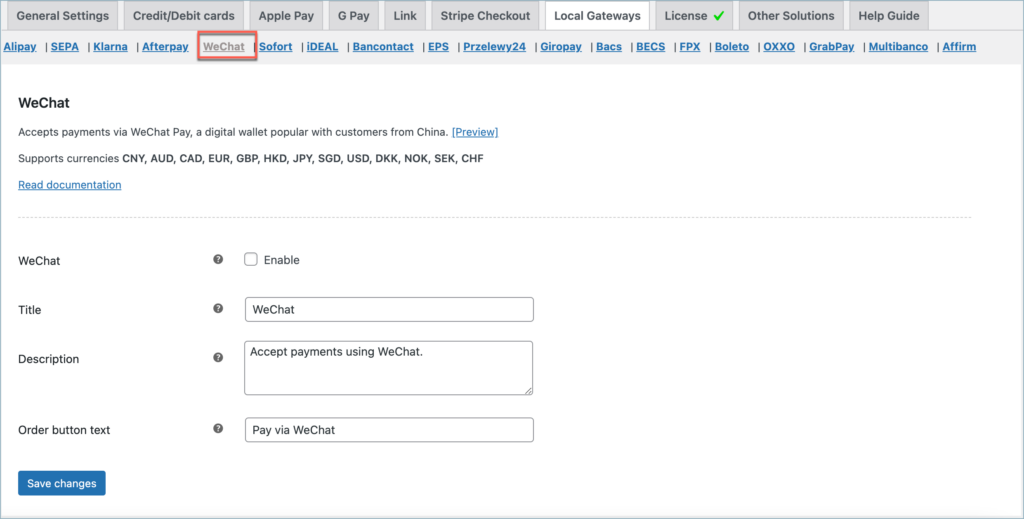
- WeChat: Enable to accept WeChat payments.
- Title: Enter a custom title for WeChat payment. This title will be visible on the checkout page.
- Description: Enter a custom description for WeChat payment. This description will be visible on the checkout page.
- Order Button Text: Enter a custom text for the WeChat payment button.
Finally, click on the Save changes button to update the plugin settings.
Pay via WeChat
To sum up, the WeChat payment workflow will be as shown below:
- Customer selects WeChat at the checkout
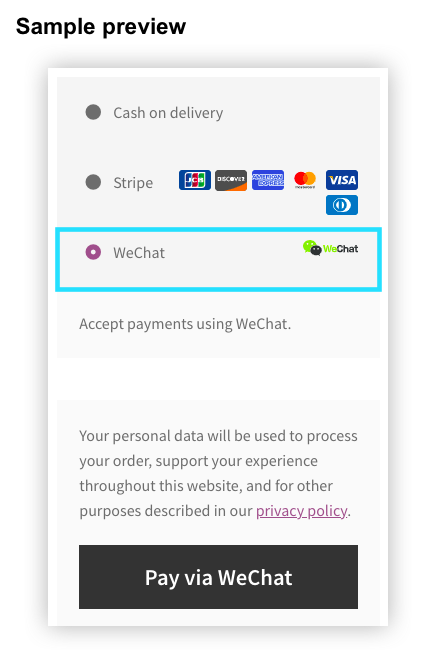
2. The buyer scans the QR code to complete the payment.
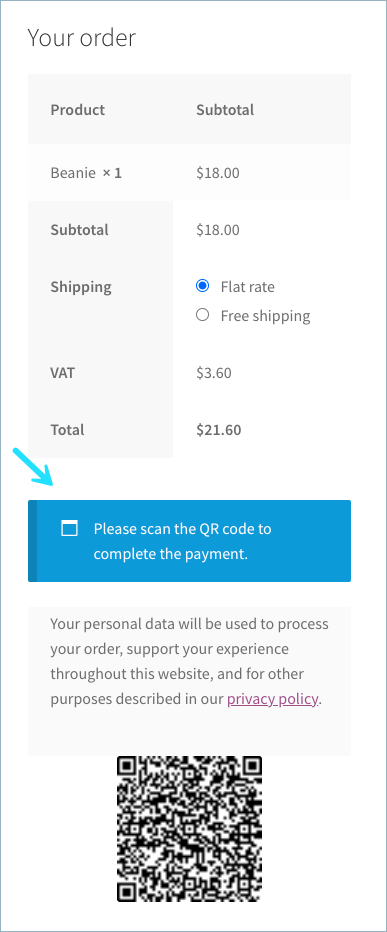
3. WeChat app authenticates the payment.
4. Then, the plugin prompts the buyer to confirm the completion of the QR code scan.
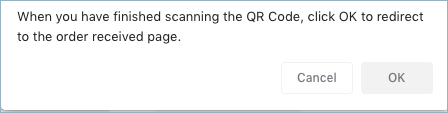
5. Redirects the buyer to the order received page by successfully completing the order.