Stripe users in the UK can accept Bacs Direct Debit payments from customers with a UK bank account.
To debit an account, businesses must collect a mandate from their customers. The mandate includes the customer’s sort code, account number, name, email, and full address. Stripe can generate this mandate for businesses to present to their customers. It takes 3 business days to confirm the success or failure of a payment when a mandate is already in place and 6 business days when a new mandate must be collected.
Settings: Bacs
- Firstly, install and activate the Stripe payment gateway for the WooCommerce plugin.
- From the WordPress dashboard, go to WebToffee Stripe > General Settings > Local Gateways.
- Head on to Bacs.
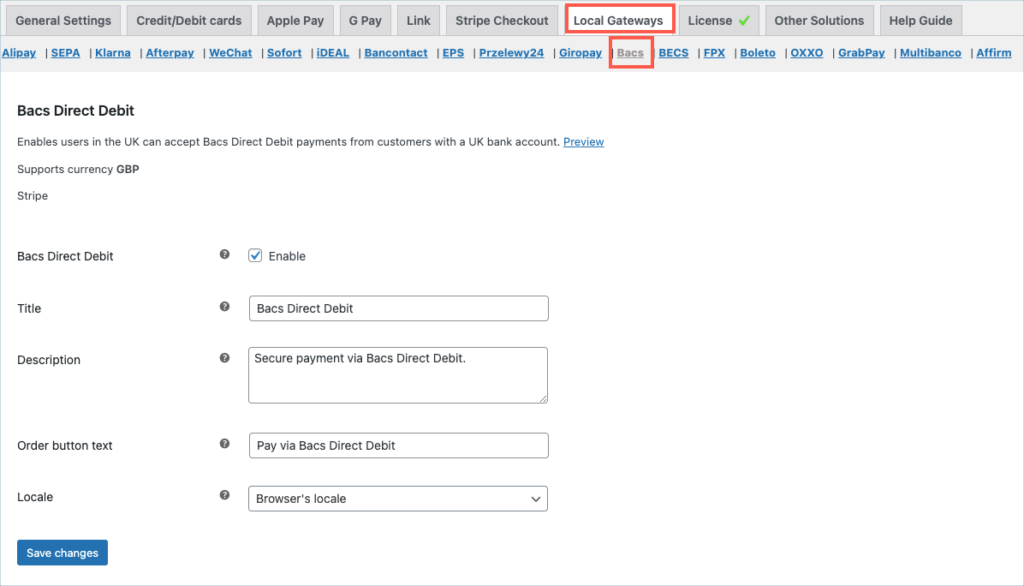
- Bacs pay: Enable to accept payments through Bacs.
- Title: Enter a custom title for Bacs payment. This title will be visible on the checkout page.
- Description: Enter a custom description for Bacs payment. This description will be visible on the checkout page.
- Order Button Text: Enter a custom text to be displayed on the payment button.
Finally, click on the Save changes button to update the plugin settings.
Payment Workflow
- The Customer enters details such as sort code, account number, name, email, and full address.
- Stripe creates a Mandate for the customers.
- As part of the payment process, businesses must collect a mandate allowing them to debit an account.
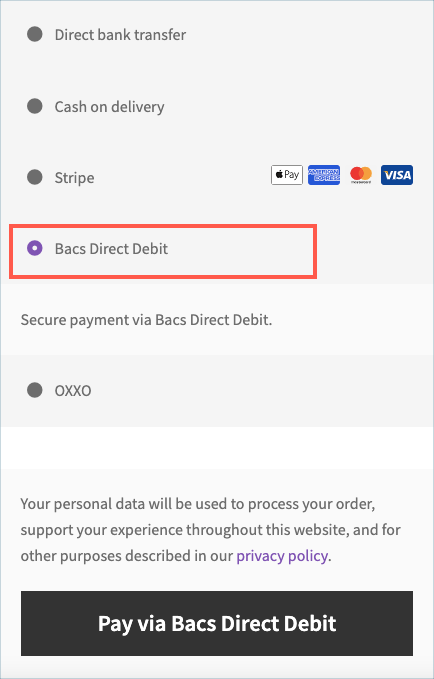
Adding webhook endpoint
To receive the order status updates in a timely manner, it is recommended to add your site’s webhook to the stripe dashboard. Follows the steps in – Setting up Webhooks and Supported events article to add a webhook endpoint.
Comments (2)
Marcin Urbanski
March 30, 2023
Hi,
how I can set that the payment needs to be collected monthly or per annum?
There is no option for this in a plugin or in Stripe itself.
Hema
April 18, 2023
Hello Marcin,
Thanks for reaching out to us. You need to install a subscription plugin to collect payments monthly or per annum. You can install our Subscription plugin to get this functionality.