Customizing the appearance of a WooCommerce Packing Slip is a valuable way to enhance the visibility and clarity of crucial order details. One such customization is altering the color of item quantity. The WebToffee’s WooCommerce PDF Invoices, Packing Slips, and Credit Notes plugin helps to change the color of item quantity in a WooCommerce packing slip. Using the custom code snippet provided the plugin automatically changes the color of the item quantity whenever the quantity number exceeds 1.
To change the color of the item quantity in a WooCommerce packing slip, add the custom code snippet below to the WordPress site. To do this, add the custom code snippet to the active child theme’s functions.php file or use a third-party plugin. To know more about how to add a custom code snippet using a third-party plugin, refer to this article.
Now, the plugin will automatically highlight the item quantity in a packing slip when the quantity number exceeds 1.
The following image is an example of a WooCommerce packing slip highlighting the item quantities greater than 1.
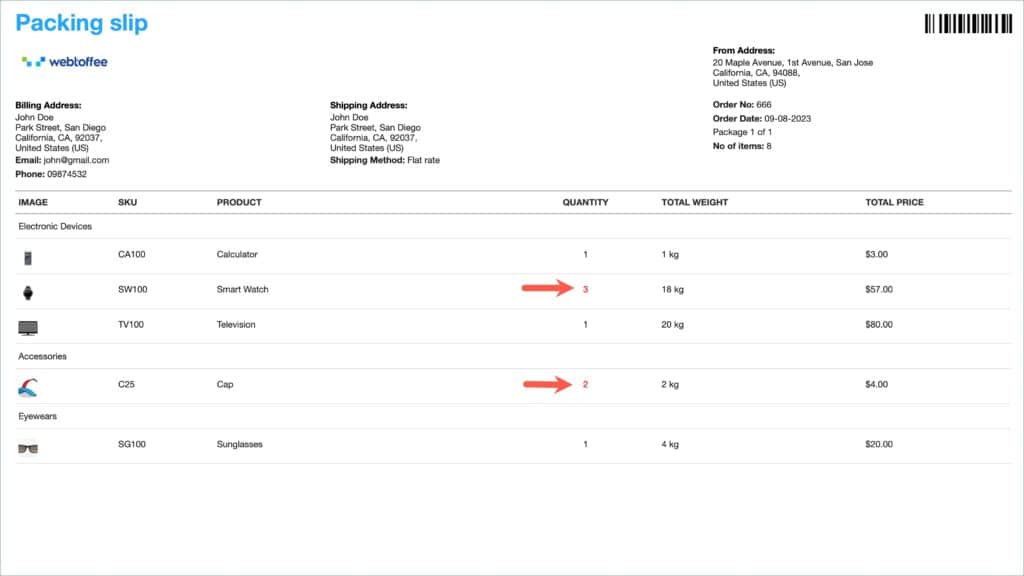
Mat
April 24, 2024
Hello, is it possible to do this also in the invoice? And change color also for product name?
Sanjai Valsan
April 25, 2024
Hi Mat,
Thank you for reaching out!
Yes, you can highlight the item quantities in the invoice using this code snippet.
zhongbo wang
May 15, 2021
Could you tell us How to change color of item variation_details in WooCommerce Packing Slip?
Thanks
Mark
May 18, 2021
Hi Zhongbo,
Please submit site-specific queries via our support forum. An expert will get back to you on the same.
Jason
May 15, 2021
Hello,
Could you please tell me how to change the picture size of products in the packing list and the title of products font size?
Thanks
Mark
May 18, 2021
Hi Jason,
Please submit site-specific queries via our support forum. An expert will get back to you on the same.
Anaïs
March 16, 2023
Hello, I have exactly the same question, did you get an answer?
Thanks a lot !
Anaïs