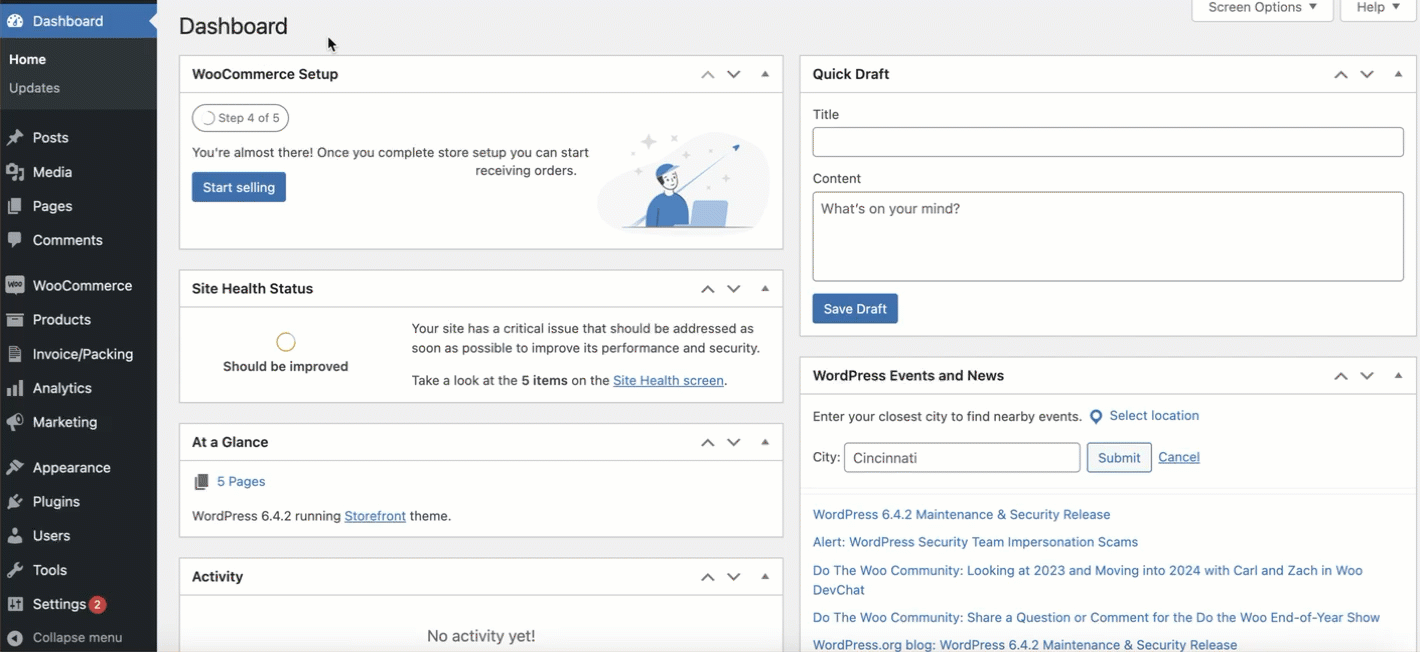- Invoice
- Packing slip
- Credit note
- Shipping label
- Delivery note
- Dispatch label
- Picklist
- Proforma invoice
Using WebToffee’s WooCommerce PDF Invoices, Packing Slips, and Credit Notes plugin, store owners can generate invoices, packing slips, and credit notes in their chosen language preference. The plugin provides the option to choose between the site language, customer language (customer’s chosen language on a multilingual site), and the current user profile language (for packing slips only) for generating document types.
Store owners can choose from three language preferences:
- Site language – It is the one chosen by the store owner under WordPress Settings > General > Site Language. In multilingual sites, selecting the site language for document generation doesn’t always ensure it; the documents may be generated in the language chosen by the customer using the site’s language selector.
- Customer language – This is the language chosen by the customer on a multilingual site through the site’s language selector. When using the customer’s language, ensure that the plugin has the corresponding language file. If not, add it to generate documents in that language.
- Current user profile language – This option is available only for packing slips. Selecting this option will generate packing slips in the language set by the current user in their user profile. The current user’s language can be configured by the admin by navigating to WordPress Users > All Users > Edit User page.
Selecting language preference for invoices and credit notes
Follow the below steps to select a language preference for invoice/credit note generation:
- Navigate to Invoice/Packing > Invoice(or Credit Note) > General.
- Under the General tab, go to the General section and find the Generate invoice in(or Generate credit note in) option.
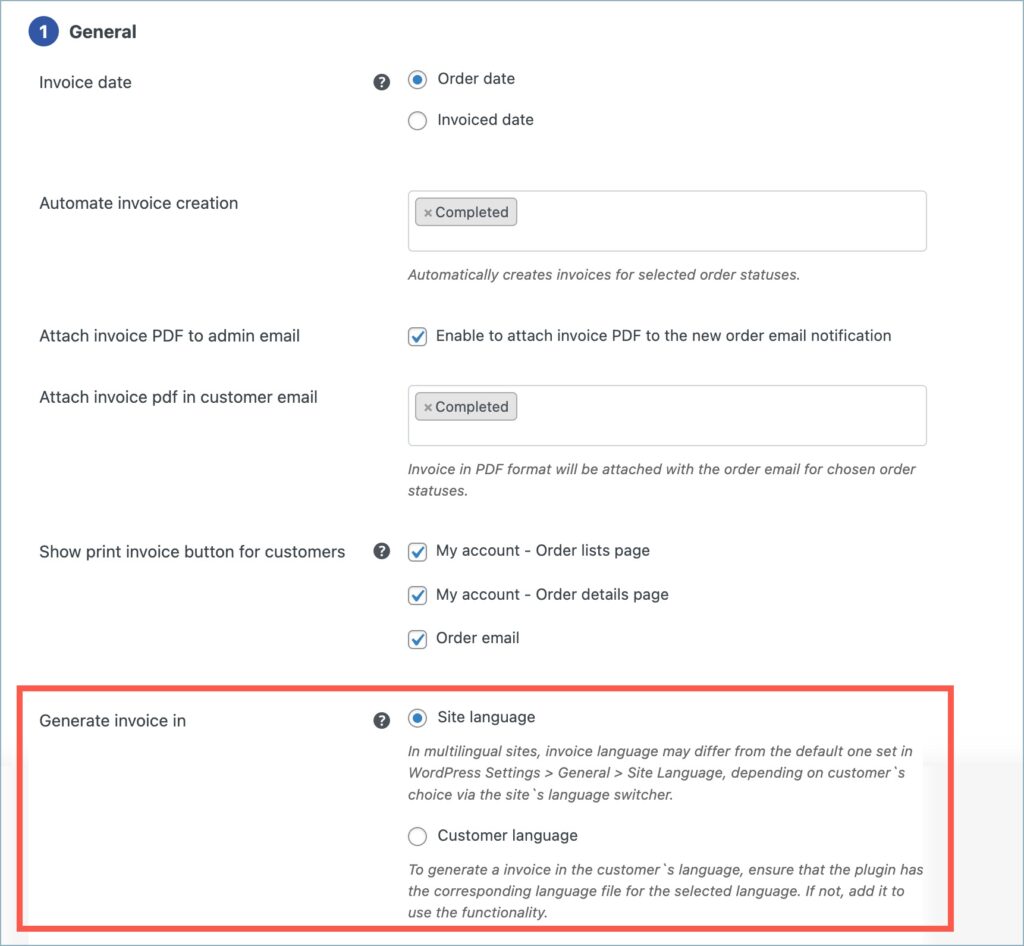
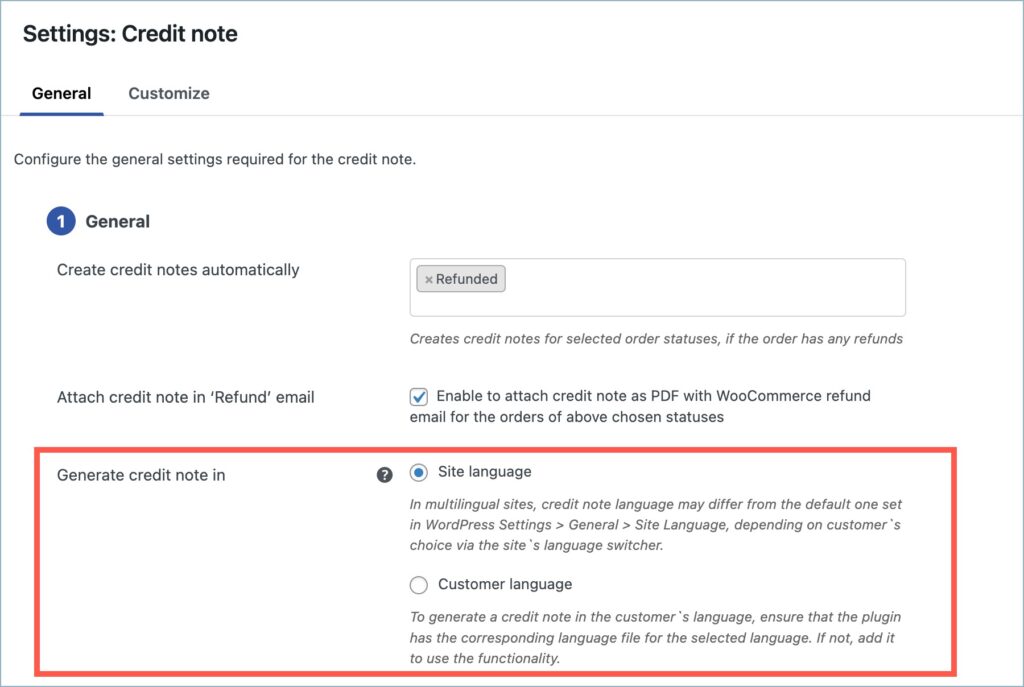
- Choose between the site language or customer language by clicking on the respective radio button.
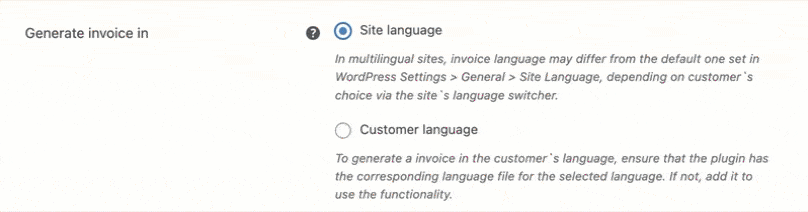
- Click on Update Settings and save the changes.
Use Cases
- The Admin chooses site language for invoice generation. The site language is German and the admin generates the invoice for order #6088. The invoice will appear in the German language as shown below:
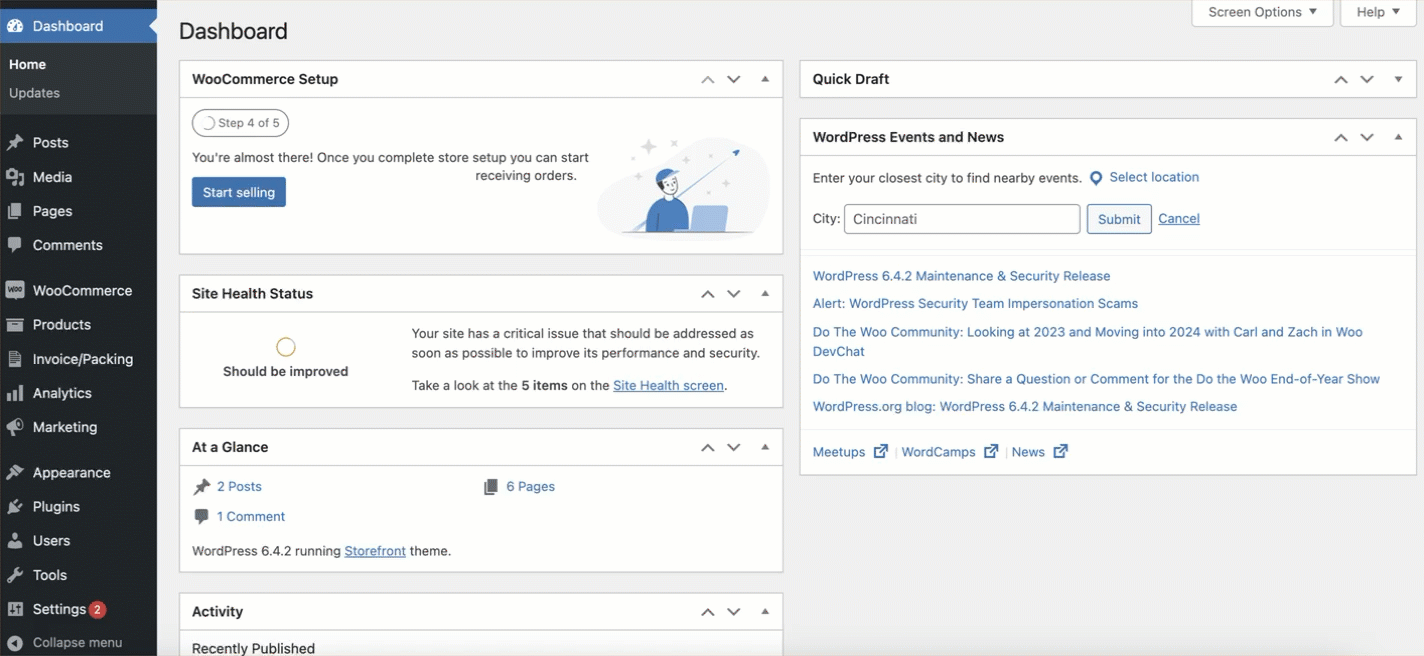
- The Admin chooses customer language for invoice generation. The site is a multilingual one and it provides two languages for customers to choose from (French and English). The site language is English and the customer chooses French language to view the site and make the order. The Admin then generates the invoice for order #6098 which will be in the French language as shown below:
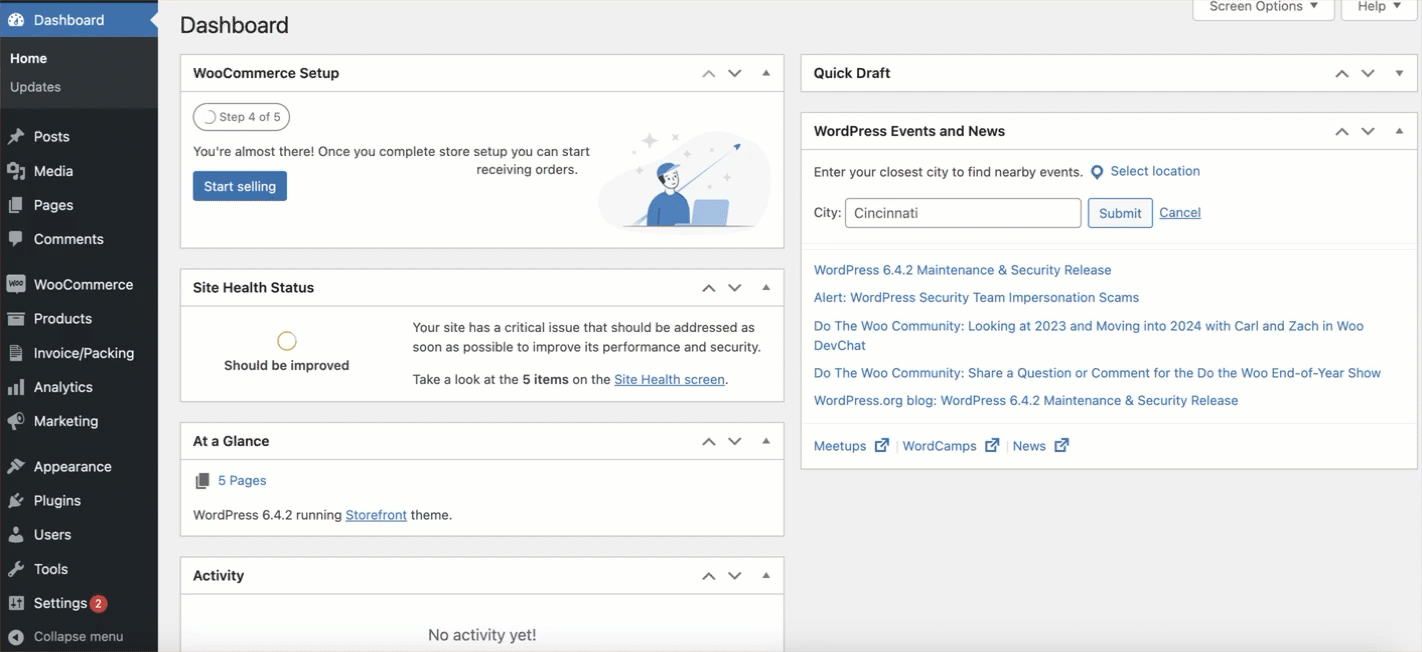
Selecting language preference for packing slips
Follow the below steps to select a language preference for packing slip generation:
- Navigate to Invoice/Packing > Packing slip > General.
- Under the General tab, go to the General section and find the Generate packing slip in option.
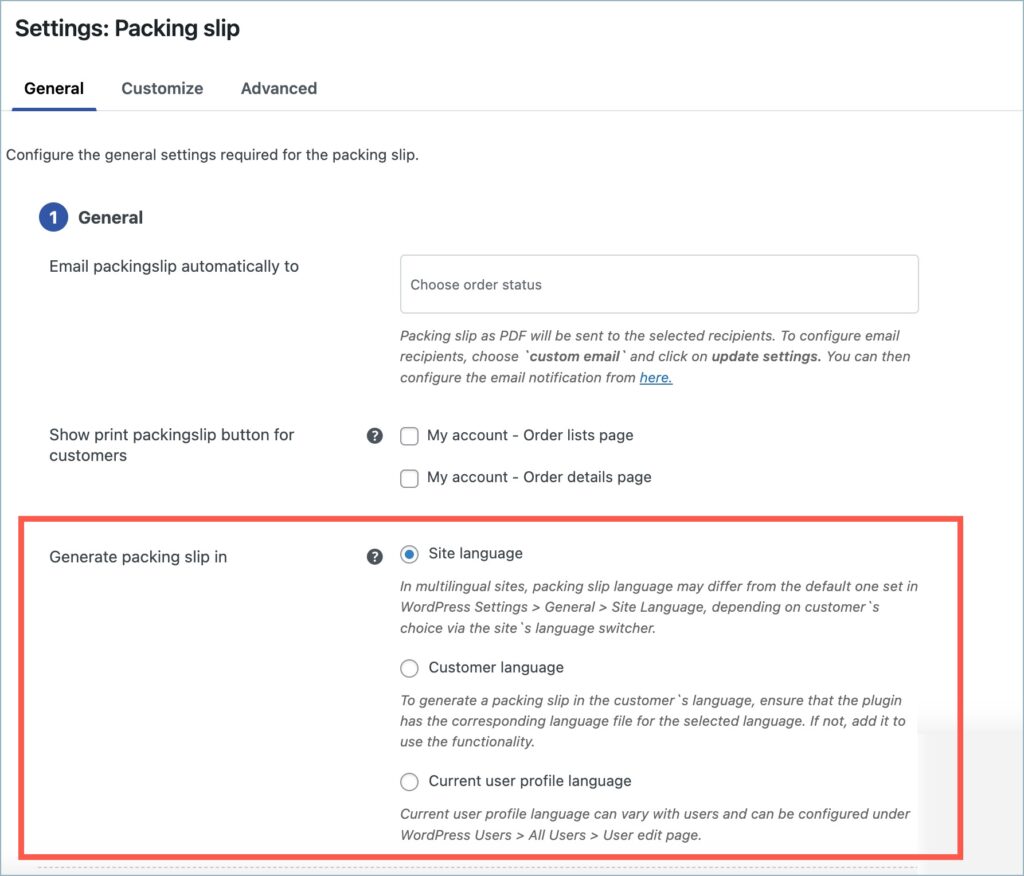
- Choose between the site language, customer language or current user profile language by clicking on the respective radio button.
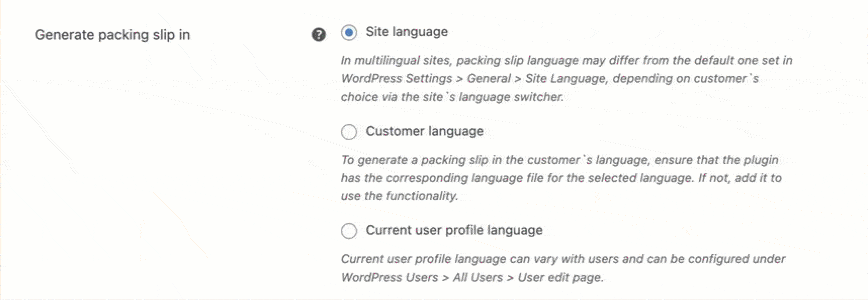
- Click on Update Settings and save the changes.
Use Cases
- The Admin chooses site language for invoice generation. The site language is German and the admin generates the invoice for order #6088. The packing slip will appear in the German language as shown below:
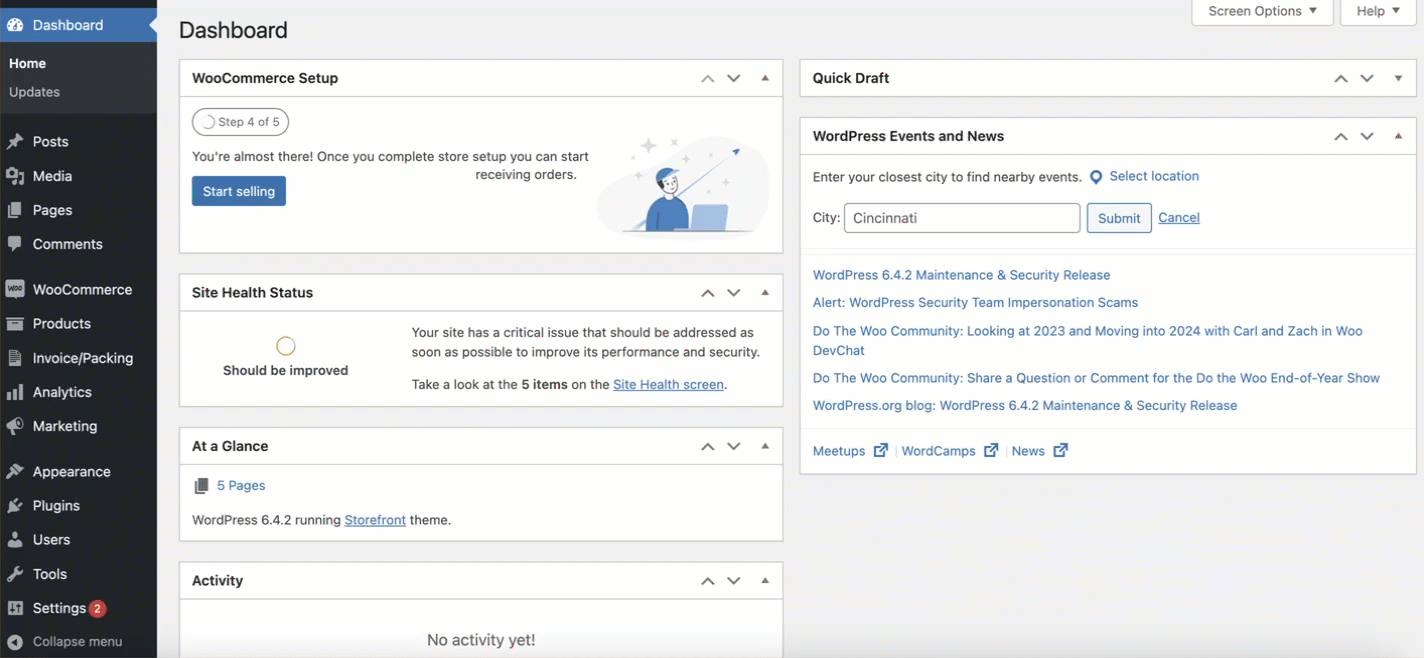
- The Admin chooses customer language for invoice generation. The site is a multilingual one and it provides two languages for customers to choose from (French and English). The site language is English and the customer chooses French language to view the site and make the order. The Admin then generates the invoice for order #6098 which will be in the French language as shown below:
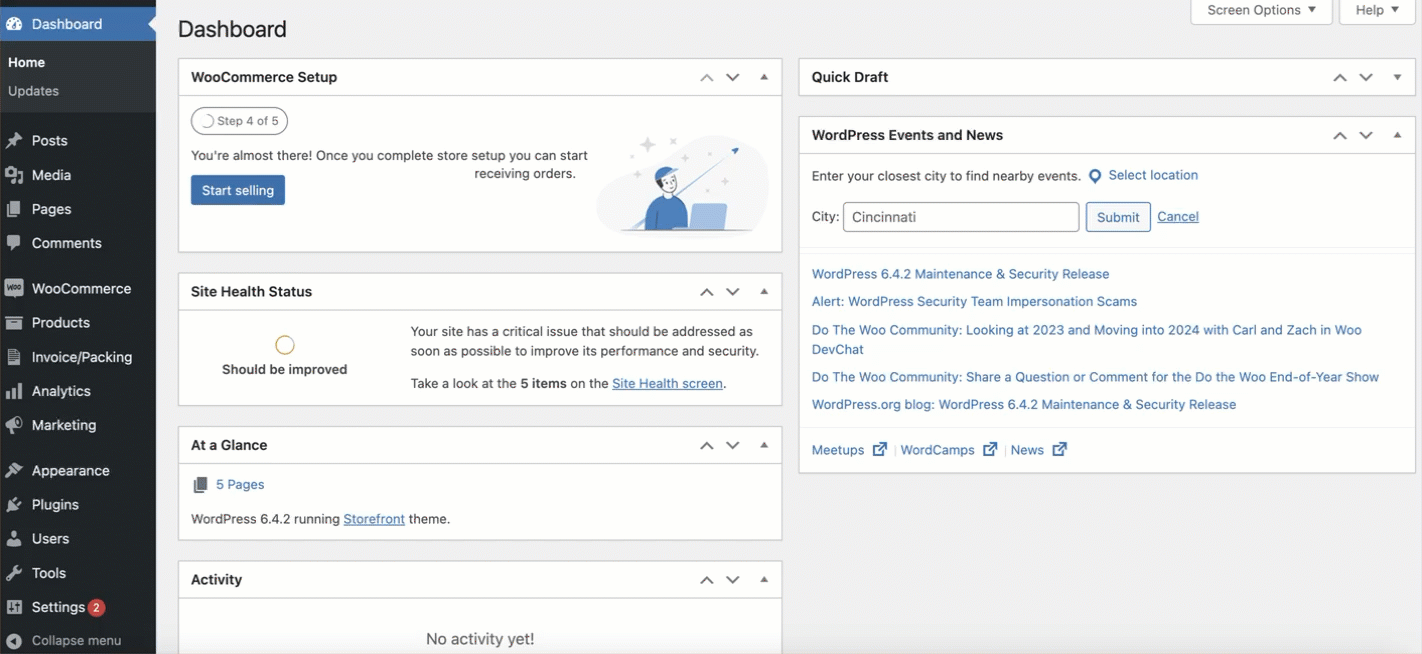
- The Admin now chooses the current user profile language for the generation of packing slips. The current user profile language is German and the admin generates a packing slip for order #6099. The packing slip in German language is as shown below: