When using the WooCommerce PDF Invoice, Packing Slip, Delivery Notes, and Shipping Label plugin, you may encounter some character encoding issues with shipping documents. To fix this, you can use the free mPDF add-on by WebToffee.
Configuring mPDF
Once the mPDF add-on is installed, go to Invoice/Packing> General Settings> Advanced.
- Choose Yes in Enable RTL support.
- Dompdf, the in-built library to generate PDF documents will be defaulted in PDF library.
- For better RTL integration, change the PDF library value to Mpdf.
- Update Settings to save changes.
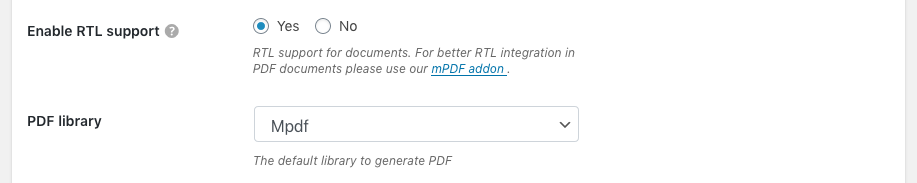
The mPDF add-on supports nearly 12 RTL languages, including the majority of Asian languages. This plugin replaces dompdf with another library that supports RTL and all other Unicode languages including Hebrew and Arabic adding a better RTL integration for PDF documents.

The mPDF add-on provides support for all languages including the Unicode standard. Know more about the plugin.