By default, the Print Invoice and Packing Slip plugin for the WooCommerce plugin allows you to display metadata in pre-defined placeholders. At times, store owners may require custom placeholders for metadata. Simply insert the below-given code snippet into functions.php of the active child theme to have custom placeholders for WooCommerce labels.
In the code snippet above, you can replace the _meta_key_1, and _meta_key_2 with the meta key of the actual meta in the post meta that you want to add to the labels. Also, make sure to copy the placeholders in the template HTML code.
The invoice template code can be accessed from Invoice settings > Customize > Code tab as shown below:
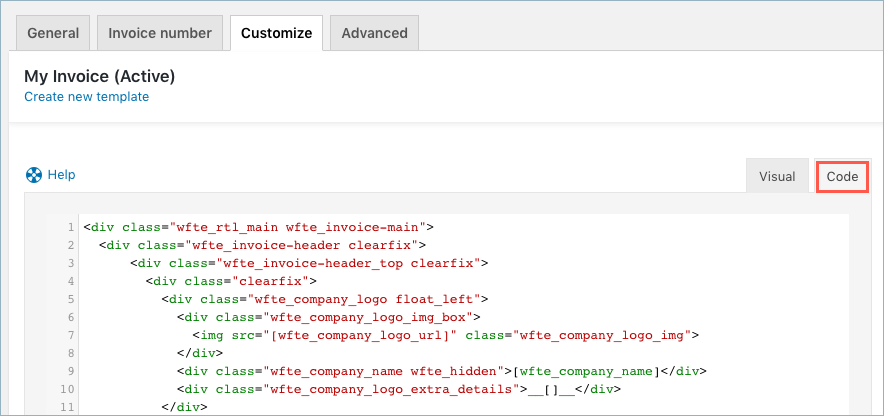
Related articles: