In specific scenarios, store owners may wish to offer coupons to customers that can be used to make multiple purchases across a variety of products but intended to be used just once for the same product. In other words, a single coupon should not be used more than once to buy the same product. To set up this restriction using the Smart Coupons for WooCommerce plugin by WebToffee, follow the provided steps:
Restricting the coupon usage
- From the WordPress admin dashboard, navigate to Smart Coupons > Add coupon.
- Key in a Coupon code and description.
- Navigate to the Coupon data meta box.
- Configure the coupon as per requirements.
- To set up the usage limit and restrict coupon usage for repeated purchases of the same product, navigate to the Usage limits tab.
- Enable the option, Allow usage once per product.
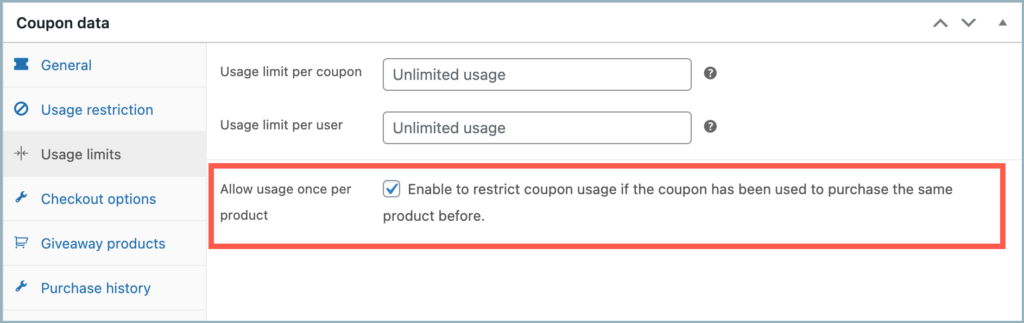
- Publish the coupon.