Store credit functions as a virtual wallet within an online store, allowing customers to collect refunded amounts instead of receiving cash or returning funds to their initial payment method. Their platform account houses this digital currency, transforming it into a convenient balance that they can utilize for future purchases.
The Smart Coupons for WooCommerce plugin integrates this functionality into your store, and at the same time also enables store owners to manually send store credit in the form of gift cards to customers or potential customers. Users can use this as a regular coupon during the checkout to redeem the store credit.
- Install and activate the plugin.
- From the dashboard, go to Smart Coupons > Store credit.
- Navigate to the Email store credit tab.
- Enter the email address of the recipient(s) under Email address(s). Separate multiple emails with commas.
- Select the desired value for the gift card under Amount.
- Optionally, provide a Caption and Description for the gift card. The header and footer of the gift card will display this information respectively.
- If you wish to restrict the gift card i a way that it can’t be used in connection with any other coupon in the store, select Yes under Individual use only.
- Click on Send email to share the gift card with the user.
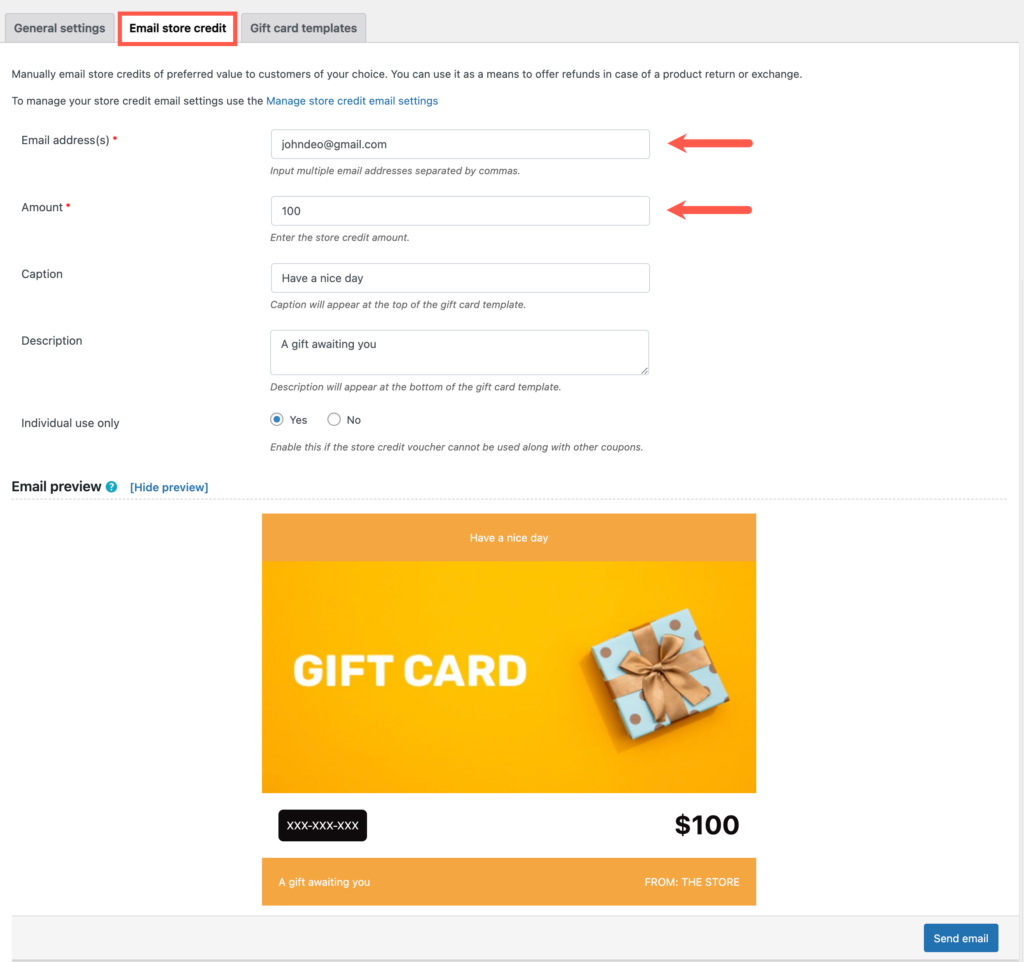
On sending the mail, the user will receive the gift card on the mail as shown below.
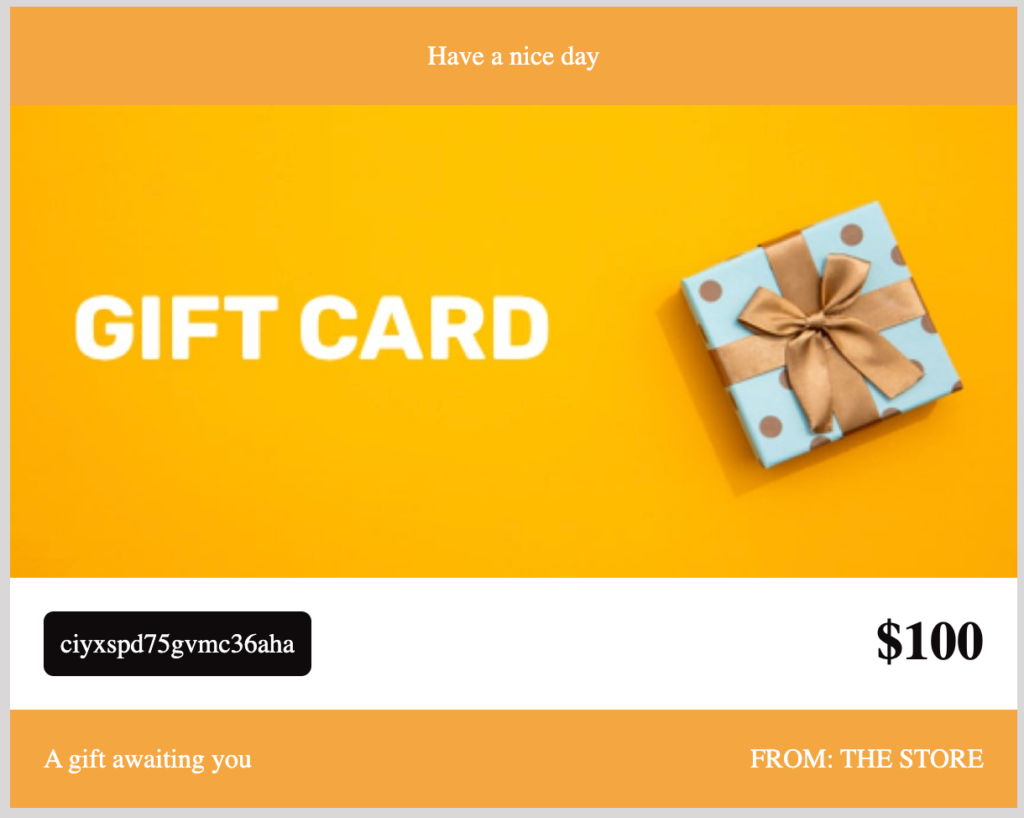
Customers can use this gift during checkout, similar to a coupon, to redeem store credit. If the order value is lower than the gift card’s value, they can reuse the gift card for future purchases until they’ve used up its full value.

Comments (2)
Ke Yee
March 13, 2024
Hi, can I change the design of the store credit when it’s being sent to a customer through email?
Arjun Aravind
March 19, 2024
Hi Ke,
Thank you for getting in touch. We acknowledge your requirement; however, at present, you can only utilize the shown template to dispatch store credit to a customer from the backend. If you wish to send store credit with a custom template, you can explore our Gift cards for WooCommerce plugin. And here is an article on how you can share gift card from backed with custom templates.