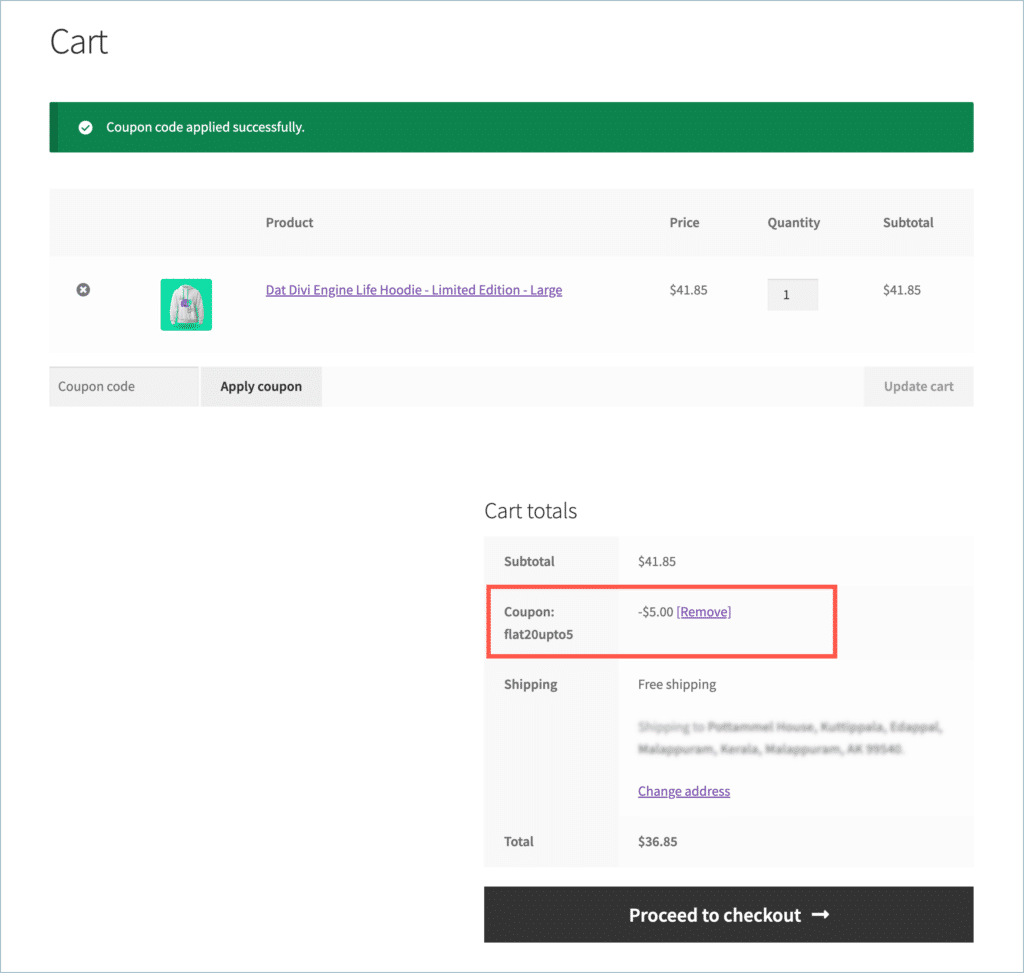In the world of e-commerce, percentage discount coupons are among the most commonly used coupon types. In some cases, store owners may prefer to offer a percentage discount yet set a limit on the discount value. By default, WooCommerce does not provide an option to set a maximum limit for percentage discounts. However, with the Smart Coupons for WooCommerce plugin by WebToffee, you can easily implement this feature for your coupons by following the provided steps:
- Navigate to the Add/Edit coupon page.
- Move on to the Coupon data meta-box.
- From the General tab, select Discount type as a percentage and configure the coupon.
- Move on to the Usage limit tab under the Coupon data meta-box.
- Enter the limit under the Maximum discount value field.
- Save the coupon.
Use case
Establishing a coupon offering a fixed 20% discount, with a maximum discount of $5.
Setting up maximum discount value
To set up the coupon:
- From the WordPress dashboard, navigate to Smart Coupons > Add Coupons.
- Key in a Coupon code and Description.
- Move to the Coupon data meta box.
- From the General tab, select the Discount type as a Percentage discount.
- Set the Coupon amount as 20. Now the coupon can be used to get a flat 20% discount on any purchase from the store.
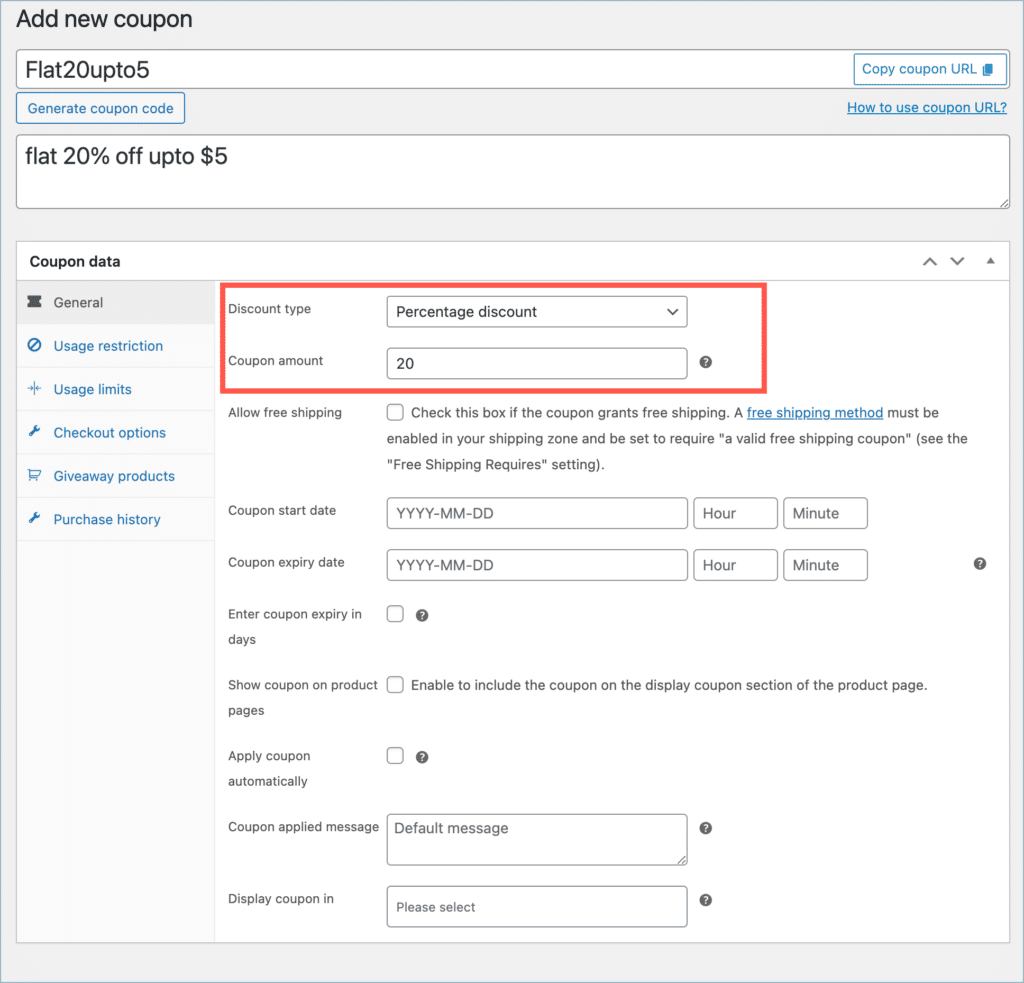
- Now move to the Usage limits tab.
- In the Maximum discount value field, input the value as 5. This means the coupon can only be applied to receive a maximum discount of $5.
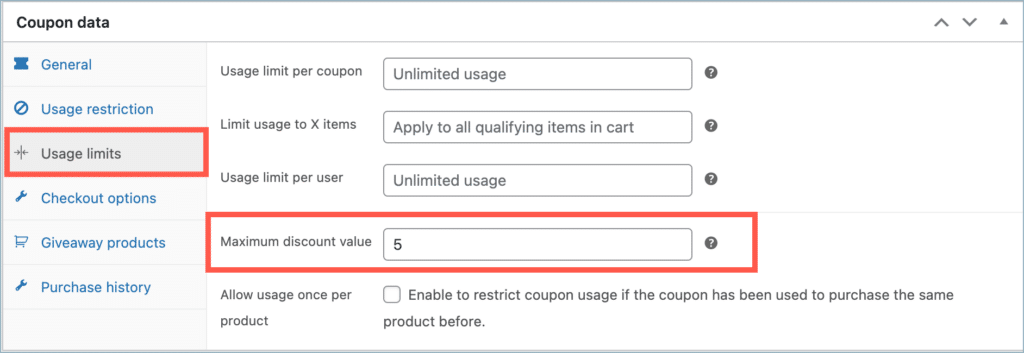
- The coupon is now valid for a 20% discount on store purchases, with a capped maximum discount of $5.
- The product in the example is priced at $41.85. The original discount amount should be $8.37 after applying the 20% discount coupon. However, because the discount limit is set at $5, the buyer will only receive a $5 discount.