Offering discounts on specific days creates a sense of exclusivity and encourages customers to return on those days to take advantage of special deals. With Smart Coupons for WooCommerce plugin by WebToffee, it is effortless to set a coupon to be active only on selected days of the week in order to create offers such as weekend sales and more.
To restrict a coupon to be active on only selected days of the week:
- From the WordPress dashboard, go to Smart Coupons > All Coupons.
- Choose a coupon that you want to restrict or create a new one by clicking on Add coupon.
- Configure the coupon as needed and navigate to the General tab under the Coupon data meta-box.
- Scroll down to the Schedule section.
- In the Coupon active on field, select the days of the week when you want the coupon to be active. In this example, it will only apply on Saturdays and Sundays.
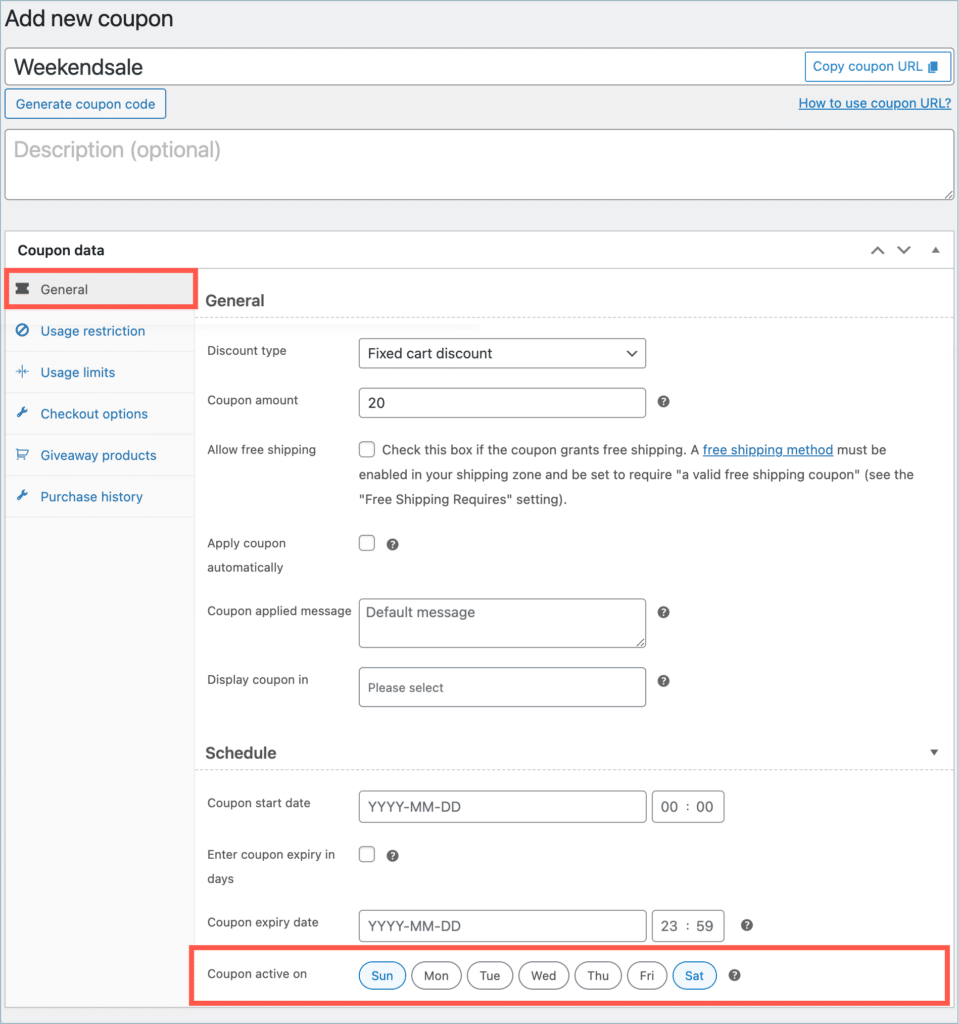
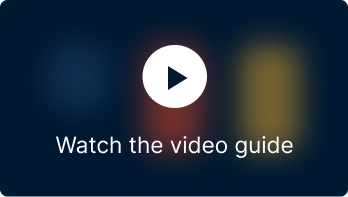
Comments (2)
Ka Wai
January 8, 2024
Hi, I can’t seems to see this “Set a Coupon to be Active on Selected Days of the Week in WooCommerce” with my smart coupon features?
Arjun
January 8, 2024
Hi Ka Wai,
Thanks for getting in touch. The coupon scheduling options can be found in the General tab of the Add coupon page. If you’re unable to locate the option in that tab, please verify that you’re using the premium version of the plugin and that the plugin version is 2.1.1 or higher. If you are still facing any technical difficulties, feel free to reach out to our support team.