Batch processing is a smarter choice for reliably and efficiently exporting huge amounts of data without interruption or failure. Product export may tend to get suspended due to insufficient memory or inadequate server capacity. Batch processing is a technique by which you can export products in batches with a specific batch count. This article explains how to batch export products when using the Product Import Export Plugin for WooCommerce.
To batch export WooCommerce products:
- Follow the steps in How to export products.
- On reaching step 5, expand Advanced options.
- Set “Export in batches of” to the required number.Here, specify the number of records the server needs to process for every iteration within the configured timeout interval. If the export fails because of timeout, please lower this number accordingly and try again.
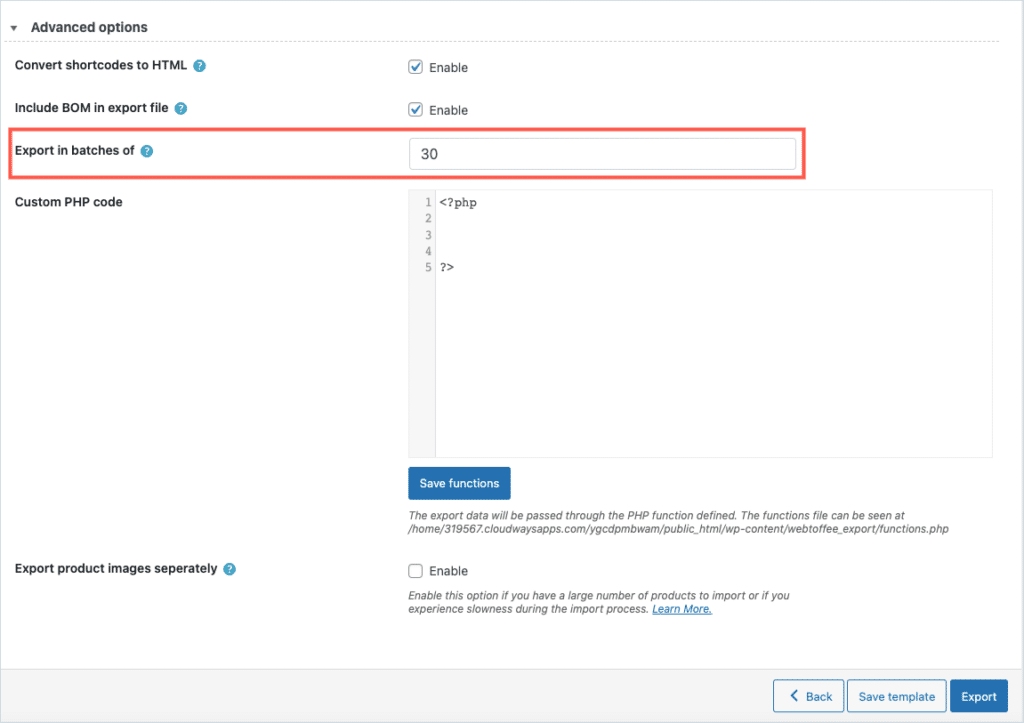
- Click on Export to finish.
Refer other related articles: