If you are working with a WordPress cron job, you need to understand it is not a guaranteed timing mechanism. Wp-cron fires based on site activity. If you have a job set to fire every ten minutes, but nobody visits your site for an hour, then the job doesn’t fire for an hour. As a solution to this, we can either use server cron or resolve the issue using the following methods.
- Via wp-config.php
- Via cPanel
- Third-party Cron Job Set-Up
Method 1: Via wp-config.php
If you have a lesser number of visits per day and you are using wp-cron to do some scheduled tasks, you can add below line in your wp-config.php to fire Cron.
define('ALTERNATE_WP_CRON', true);
This method uses a redirection approach, which makes the user’s browser get a redirect when the cron needs to run so that they come back to the site immediately while cron continues to run in the connection they just dropped.
Method 2: Via cPanel
You can set Cron Job with help of your hosting providers cPanel tool as shown below:
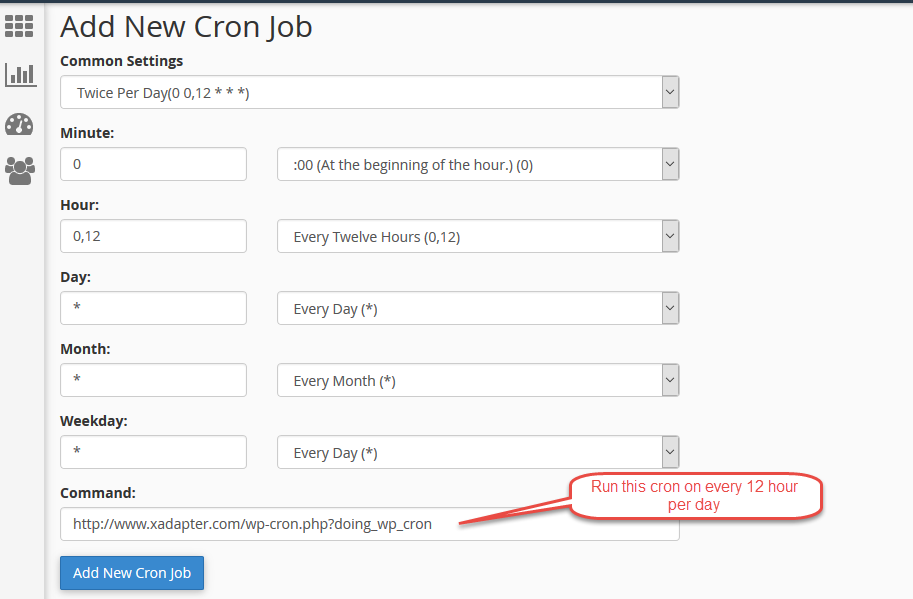
Alternate options – Third-party cron job set-up
If you find WordPress Cron is not efficient enough, there are 3rd Party options available that will take care of setting up a Cron job as per your business case. EasyCron is one of the easiest options available.