The admin and store manager have access to export items from your site by default. During export, you can grant permissions for other user roles with the help of this free User role editor plugin. Granting roles will change the access capabilities of the user.
Once the plugin is installed and activated, navigate to the Users > All Users section from the plugin dashboard. To grant roles to selected users:
- Select the user you would like to assign a different role.
- Click on Grant Roles.
- Here, for example: we are granting the Editor role to the user: Mark1.
- Click on OK to save.
- Now the user role is being updated as Editor along with Contributor.
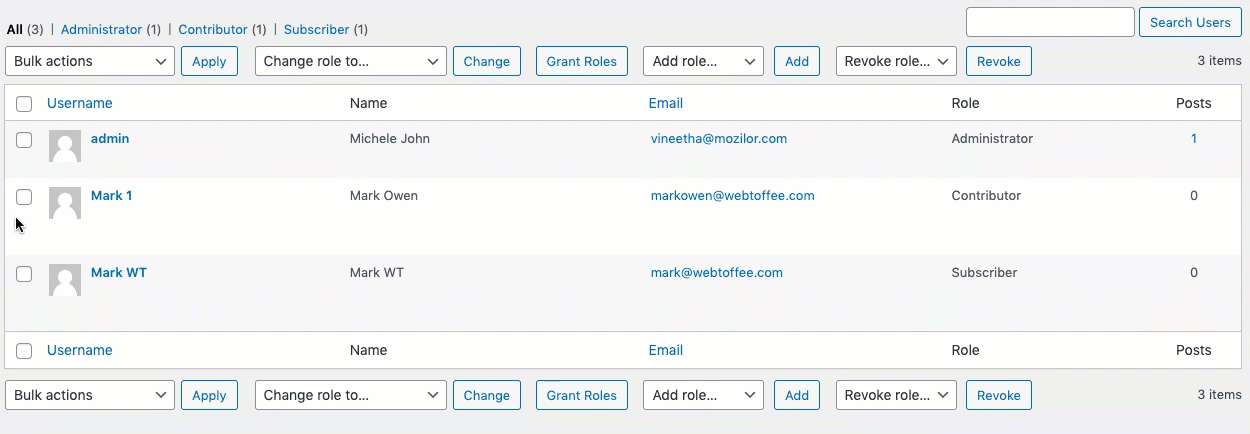
Now, you can simply follow the export steps and export data without user role restriction.