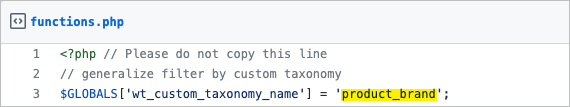There may be instances where you may want to add some additional categories, tags, and brands, known as taxonomies in your WordPress site. By default, WordPress does not support custom taxonomies, and to make them work, we need third party plugins. When using the Product import export plugin for WooCommerce, to filter the export product data on the basis of these custom taxonomies, paste the below mentioned code snippet in the functions.php file. Follow the below-mentioned steps:
- From the WordPress admin dashboard, navigate to Appearance > Theme File Editor.
- Under Theme Files, select Theme Functions (functions.php).
- Paste the code snippet at the end of the functions.php file of your active child theme.
Code Snippet:
To deal with different custom taxonomies, you just have to change the existing taxonomy name: product_brand at line 3 to the required taxonomy name.