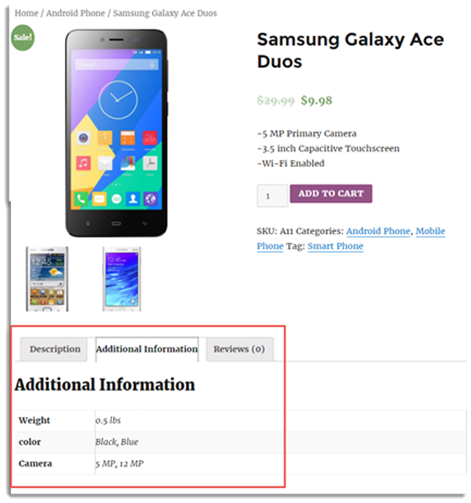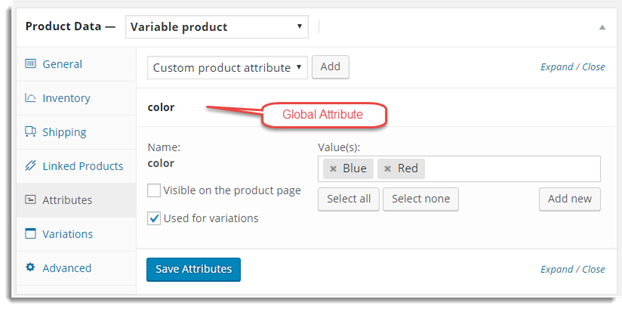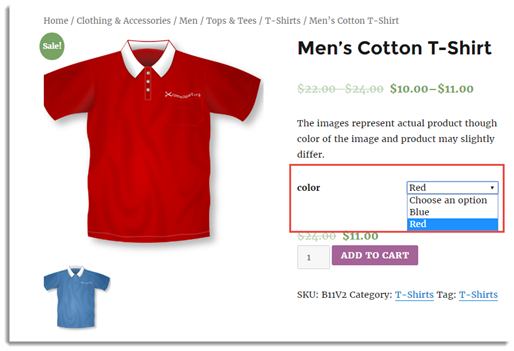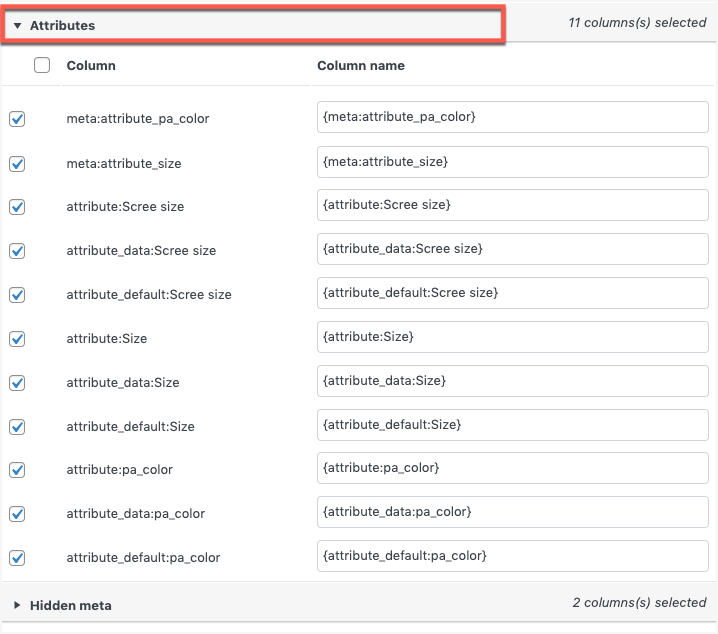Product attributes give additional information about a product to the customer. Our Product Import Export Plugin for WooCommerce assists you to export local and global attributes of products to a CSV file. The plugin exports the attributes in separate columns in CSV file.
Let us understand this procedure with the help of an example. Suppose, you have two products in your WooCommerce store.
- Variable product: Men’s Cotton T-Shirt
- Simple product: Samsung Galaxy Ace Duos
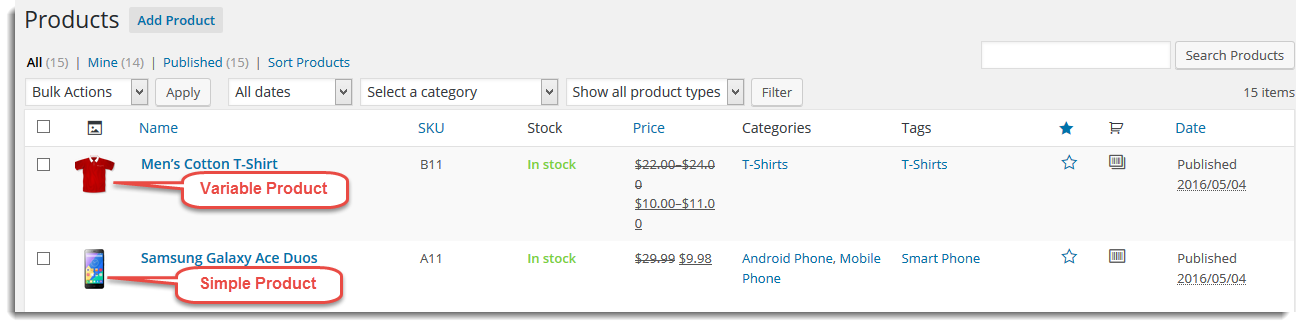
Simple Product
Simple product with attributes in product edit page are as shown: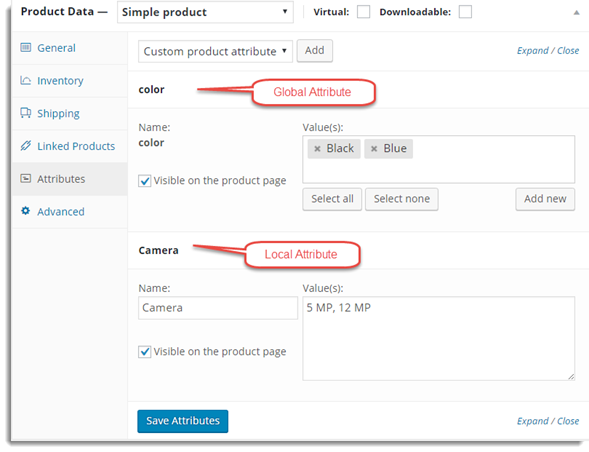
Website view of the simple product with attributes is shown below:
Variable Product
Variable product with attributes in product edit page are as shown:
Website view of the variable product with attributes is shown below:
Steps to export products with attributes
From the WordPress admin panel, navigate to the menu: WebToffee Import Export (Pro).
- Click on Export and specify the post type as Product.
- In step 2, you can choose the required export method.
- In step 3, filter the data to be exported.
- On reaching step 4, map and reorder the export columns. Expand Attributes to view the mapped attributes.
- Click on Step 5 to finish the export.
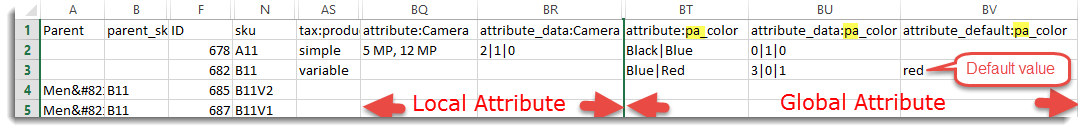
For a detailed export process documentation, refer: How to export products.
Click to download the Sample CSV.
Know more about the plugin.