To import the products from a Microsoft Excel spreadsheet file, activate the plugin Product Import Export for WooCommerce. The plugin supports CSV, XML, TSV, XLS, and XLSX file formats. To import products from an XLS or XLSX file to your WooCommerce store:
- Go to WebToffee Import Export (Pro) > Import from your WordPress admin panel.
- Choose the post type as Product.
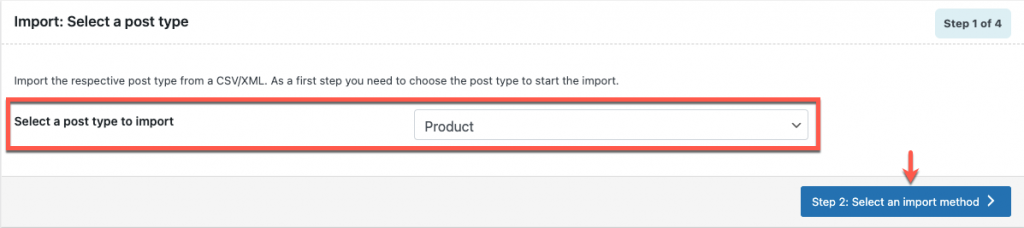
- Choose Quick import as the import method and select an ‘import from’ location. Note that Excel file import is supported for Advanced Import as well.
- Drag and drop the XLS or XLSX file that you want to import in the corresponding field.
- Click on Import to complete the process.
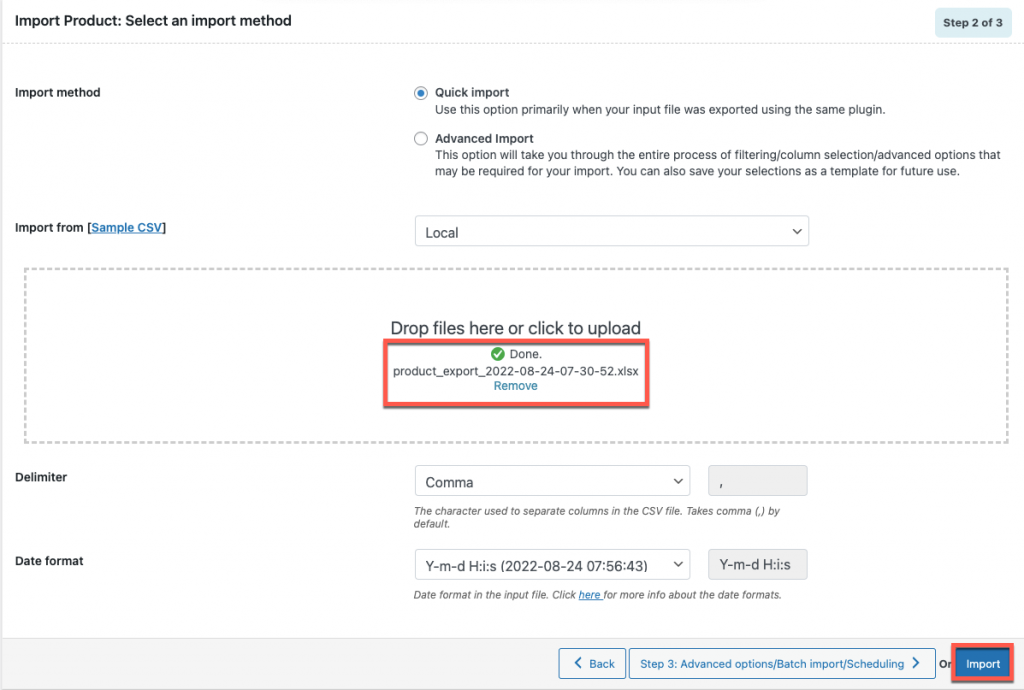
If you have selected any import methods other than Quick import, select the XLS or XLSX file and follow the steps mentioned in How to import WooCommerce products to finish the import.
Tamás Bajáki
June 1, 2023
Hi!
Is it possible to upload variable product?
Vineetha
June 2, 2023
Hi Tamás,
Yes, it is possible to upload variable product using the premium version of the plugin. For more details, refer to: Importing WooCommerce Variable Products from CSV.
Shining Tech
December 13, 2021
Dear Sir,
We want to buy the pay version for this plugin.
May we know is it possible if we put the image into excel file instead of image url?
Thanks.
Alan
December 14, 2021
Hi,
Sorry, you cannot import images directly from the file. You need to include the image URL in the CSV for importing images.